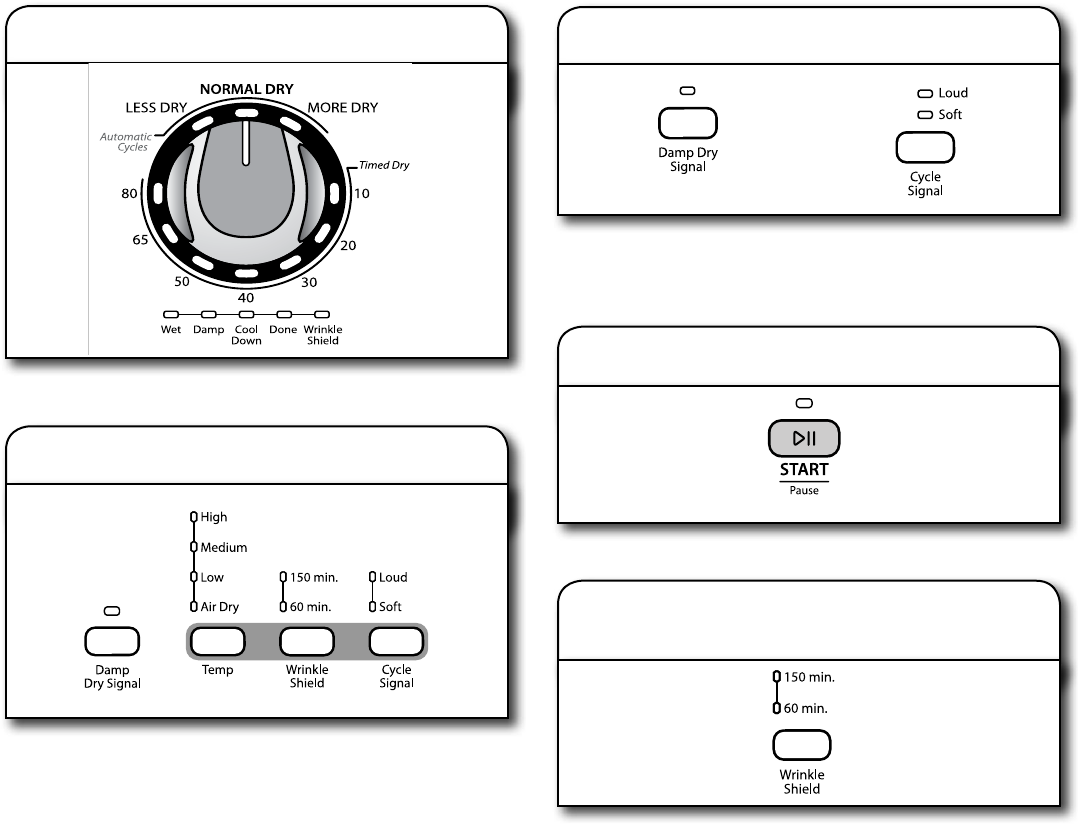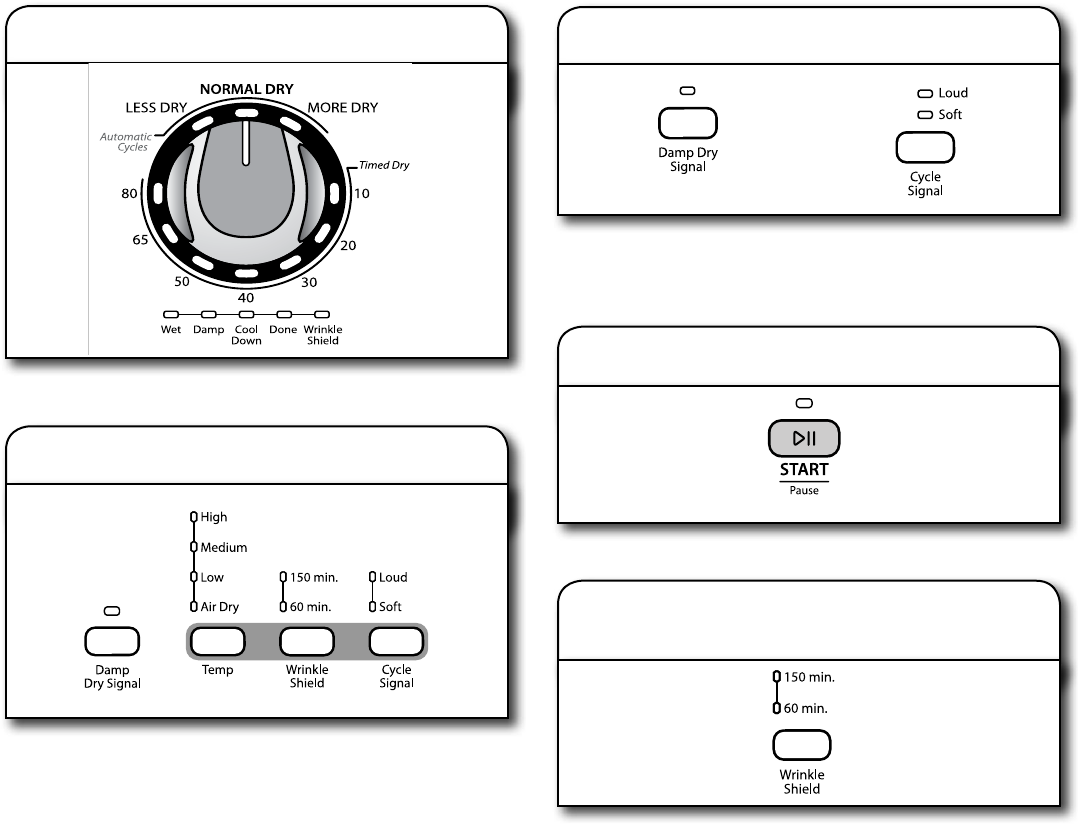
8
7. Press START/PAUSE to begin cycle
Press the START/PAUSE button to begin the cycle.
8. Remove garments promptly
after cycle is nished
Promptly remove garments after cycle has completed to
reduce wrinkling. If you are unable to remove the load
promptly, press the Wrinkle Shield button to turn ON or
OFF at any time before the cycle has ended.
5. Set cycle settings
The default cycle settings will be shown. For some cycles,
you may select alternate settings by pressing the button for
that setting. Time adjusts for Manual Cycles only.
NOTE: Not all options and settings are available with all cycles.
Temp
Press the TEMP button to change the drying temperature
from the default setting.
Wrinkle Shield™ feature
n
Get up to 60 or 150 minutes for models with two choices,
90 minutes for models with only one choice of heat-free,
periodic tumbling at the end of a cycle. Press the WRINKLE
SHIELD™ button to turn ON or OFF at any time before the
cycle has ended.
n
The WRINKLE SHIELD™ feature is preset to “OFF.” If
selected for other cycles, the WRINKLE SHIELD™ feature
setting will remain “ON” the next time that cycle is selected.
4. Select the desired cycle
Select the desired cycle for your load. See the Cycle Guide
or the display for more information about each cycle.
6. Select cycle options (if desired)
Add additional options by pressing the button.
NOTE: Not all options and settings are available with all
cycles.