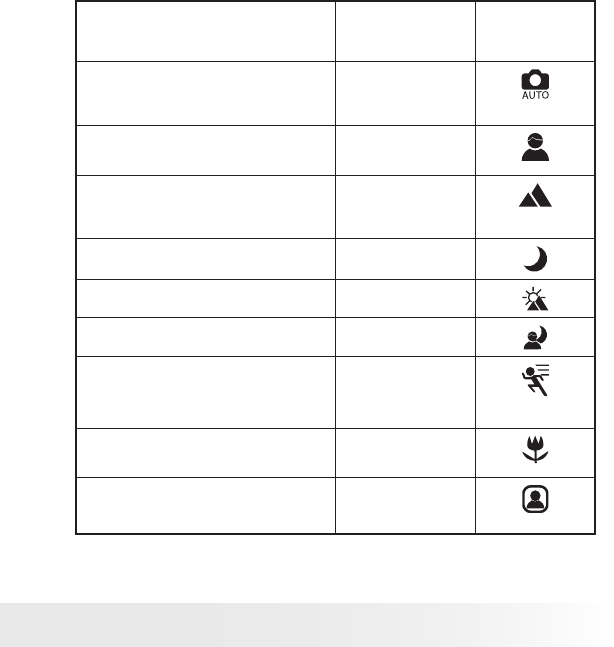
31
When shooting under these
conditions:
Select this mode Icon shown
on the LCD
screen
For general picture-taking. Automatic
exposure and point-and-shoot operation and
manual adjustment on flash mode, image
size, ISO sensitivity, etc.
Auto
Define the subject in a portrait shot by using
the largest aperture value to produce a
blurred background.
Portrait
Produce largest depth of field by locking the
focus at infinity and keeping the smallest
aperture value.
Landscape
Used for the wide scenic views at night Night
Enhance the red hue for recording sunset
images.
Sunset
Blurring the background to focus on the
subject at night
Night & Portrait
Freeze the subject in motion by using a
faster shutter speed in combination with ISO
100 sensitivity for a particular exposure.
Motion
For taking close-up (macro) pictures. Close-up
Shooting the image of backlit object by
changing the metering
Backlight


















