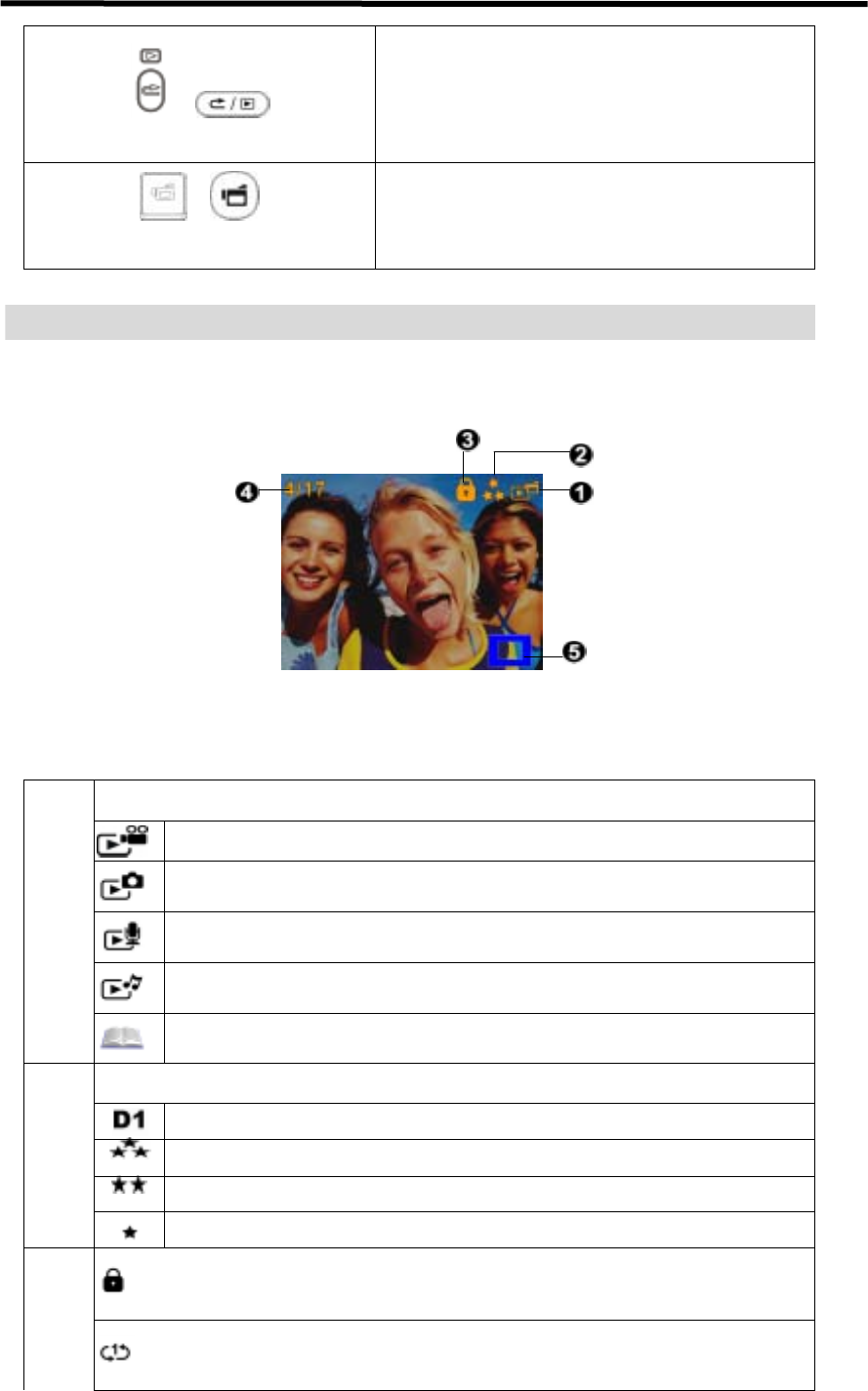
3
8
/
RECORD/PLAY Button functions:
1. Switch between Record and Playback modes.
2. Return to the previous page.
/
Movie Shutter Button:
Start playing the recorded movie or voice
LCD Monitor Information
Indicators on the LCD screen while in Playback Mode:
Mode Indicator
Movie Playback Mode
Picture Playback Mode
Voice Playback Mode
Music Playback Mode
(1)
eBook Playback Mode
Resolution Indicator
D1
High Resolution
Standard Resolution
(2)
Low Resolution
Indicate the selected movie/picture is locked.
(3)
Indicate the single movie/voice/MP3 is being repeated.


















