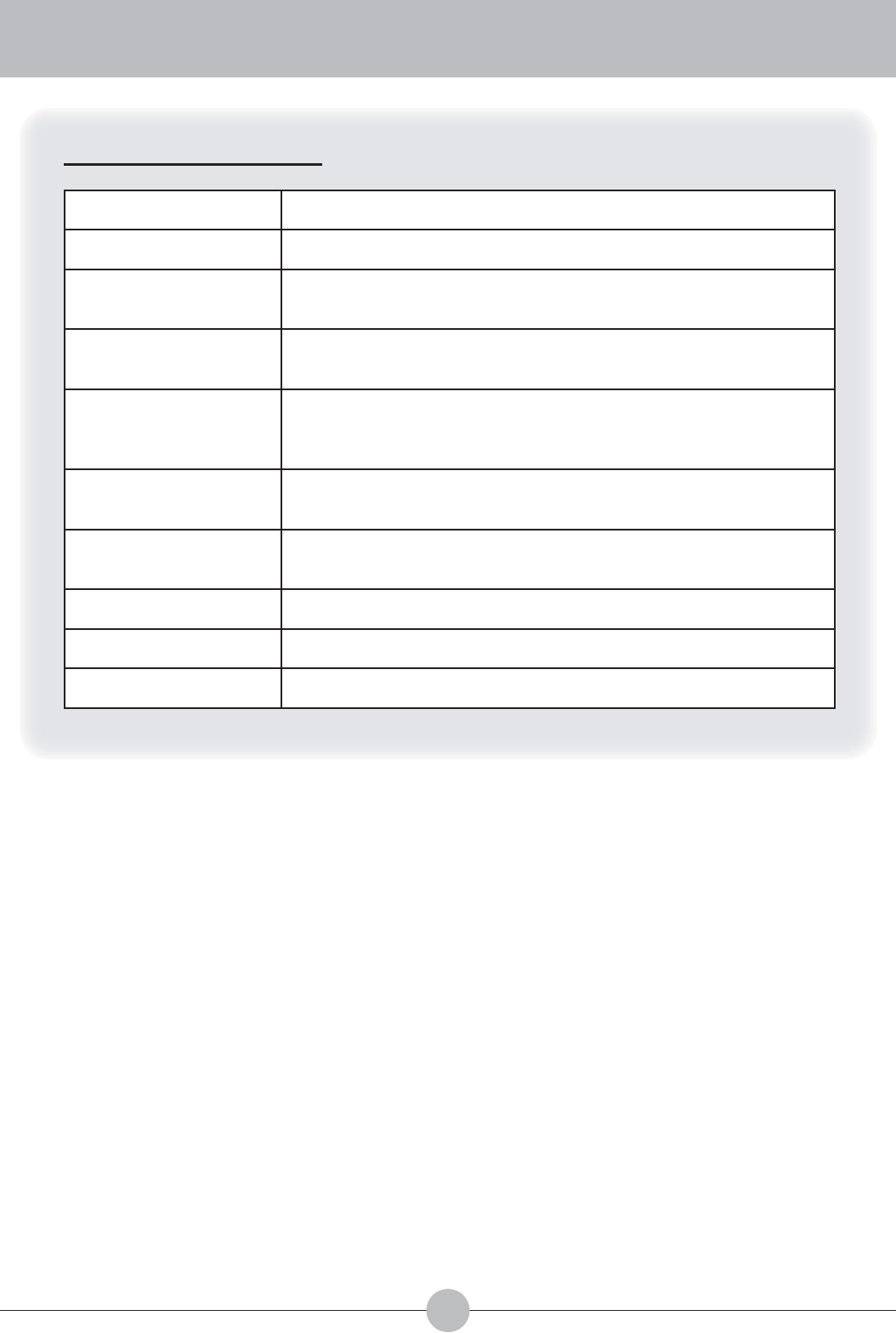
42
ADDENDA
Message Description
Recording The camera is recording a file.
No Image
When the camera is set to Playback mode without any existing file to
play, this message will show up.
Please Change Batteries
The camera is under the status of low power. You should change the
batteries immediately.
Memory Full
The storage memory is full and can not store any more files.
Please change the CF card (or microdrive) or delete some files to free
some memory space.
Card Error
The inserted card is not compatible with the camera. Please change
the card or try formatting the card.
Memory Error
The camera can not access data in the internal memory.
Please format the media to solve this problem.
File Format Error The file being played is not compatible with the camera.
Deleting The camera is performing file deletion.
Formatting The camera is formatting the storage media.
System Message Table


















