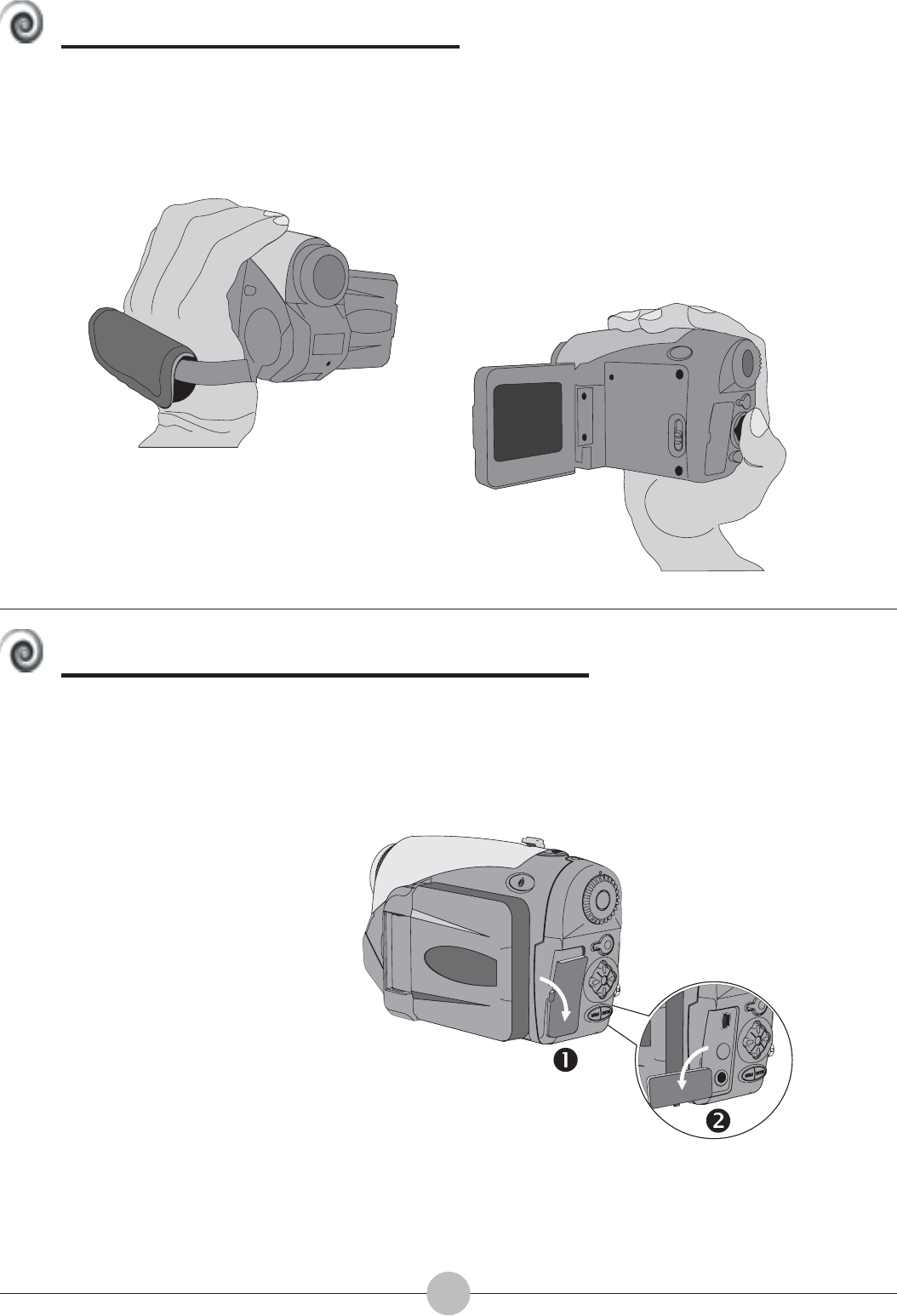
8
8
How to hold your camera
Please put your hand through the wrist strap and fi rmly hold the camera as
illustrated. While taking still pictures or recording video clips, avoid blocking the
lens to retain the best result.
How to open the connector cover
When you want to connect the camera to your PC, TV or earphone, you need
to open the connector cover. Please open the cover gently in the sequence as
illustrated below.


















