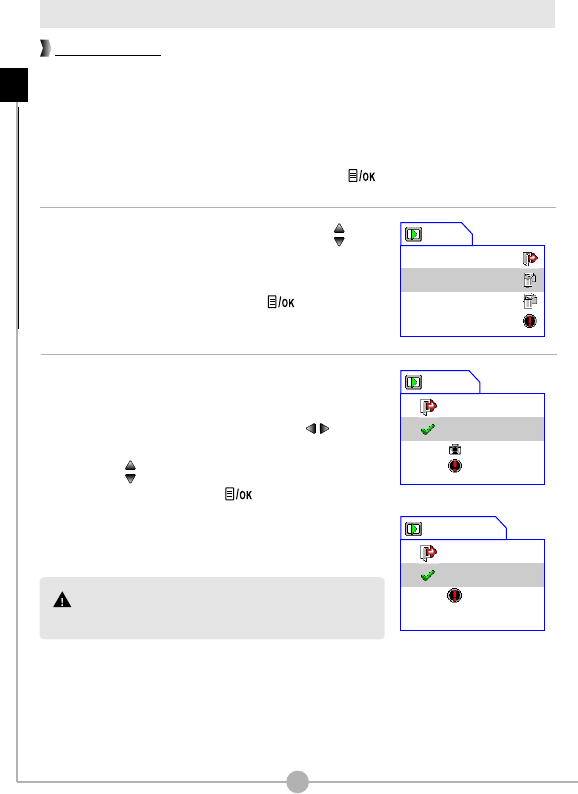
Playback menu
While reviewing your recordings, you can delete the files that you do not want to
preserve.
To delete a file or all files:
1. While in Playback mode, press the Menu/OK ( ) button.
2. A menu will appear. Press the Up or Down ( )
button to highlight the Delete or Del All item
depending on your purpose. Once the desired item
is selected, press the Menu/OK ( ) button.
Deleting files
3. Depending on the item you select, the corresponding
sub-menu will appear. If you select Delete to delete
one file, you can use the Left or Right ( ) button
to shift between files in the sub-menu. Press the Up
or Down ( ) button to select the check mark and
then press the Menu/OK ( ) button to confirm
the deletion.
36
You can not delete a file that has been locked. Please
see page 38 for more information.
Delete
Exit
Delete
8/11
Sure?
Delete current file?
Delete All
Exit
Delete All
Sure?
Delete all files?
Menu
Exit
Delete
Delete All
Info
Advanced Operations - Playback menu


















