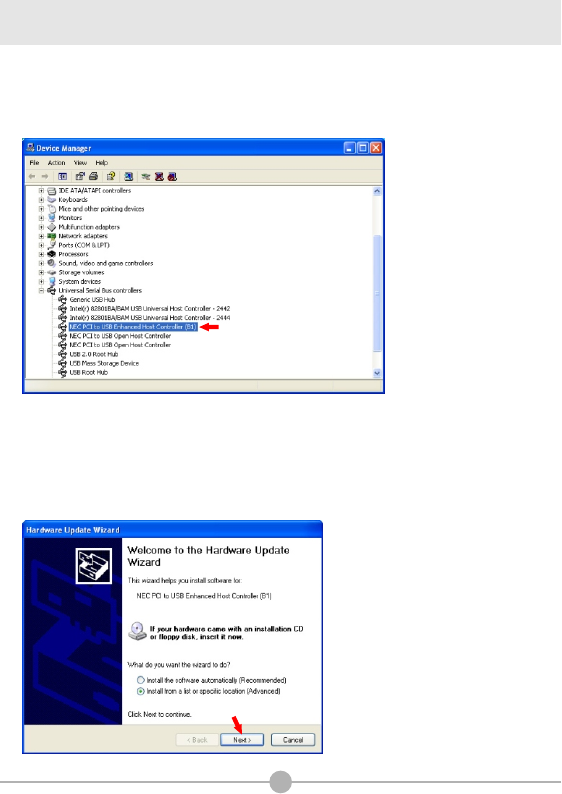
Troubleshooting on USB
80
Windows XP users:
1) Launch "Device Manager" and unfold the "Universal Serial Bus controllers"
container.
2) Highlight the USB 2.0 controller ("NEC PCI to USB Enhanced Host Controller
(B1)" in this case) and right-click the mouse, a menu should pop up. Select the
"Update Driver..." item and the following window will appear. Check the "Install
from a list or specific location (Advanced)" item and then click on "Next >" to
continue.


















