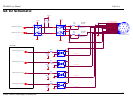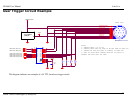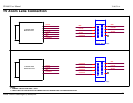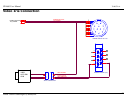GX1660 User Manual
70-0057A-A
Allied Vision Technologies (Canada) Inc.
18
Trouble Shooting
Is the camera getting power?
The Green LED is the camera power indicator. If unlit, check the power adaptor. If possible,
swap with one that is known to work. If using a custom power adaptor, be sure the adaptor
supports the voltage and power requirements of the camera . If the LED still does not light up,
contact AVT Canada Inc. support.
Is the camera powered, but not detected in SampleViewer?
Damaged or poor quality Ethernet cabling can result in no cameras found, dropped packets,
decreased bandwidth, and other problems. Use Cat5e or better cabling known to work.
Configure your NIC as outlined in “Gigabit Ethernet Setup For Windows”. It should have an IP
address of 169.254.x.x, Subnet Mask: 255.255.0.0. This is the AutoIP address range. If your NIC
has no access to a DHCP server, the camera will still be auto assigned an IP address. There
should be no gateway on your NIC.
Connect a single camera directly to your NIC, no hub/switch, and run the prosilica IP
Configuration utility (Start>Programs>Prosilica>GigEIPConfig or C:\Program
Files\Prosilica\GigEViewer\ipconfig.exe). You may need to wait up to 30 sec for camera to
appear.
A camera in DHCP (AutoIP fallback) mode.
• Camera is listed: Your camera and NIC must be on the same subnet, e.g.: NIC: IP
169.254.23.2 Subnet Mask: 255.255.0.0, Camera IP: 169.254.43.3 Subnet Mask: 255.255.0.0.