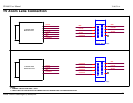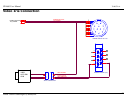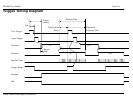GX1660 User Manual
70-0057A-A
Allied Vision Technologies (Canada) Inc.
38
TimeStampFrequency – In Hz. All images returned from the camera are marked with a timestamp.
TimeStampFrequency is the time base for the Timestamp function. The image timestamp can be useful for
determining whether images are missing from a sequence due to missing trigger events.
UniqueID – Read only. The unique camera ID that differentiates the current camera from all other cameras.
IO
The control and readout of all camera inputs and outputs. The number of inputs and outputs will depend on
your camera model.
Strobe
Valid when any of the SyncOut modes are set to Strobe1. Strobe allows the added functionality of duration
and delay, useful when trying to sync a camera exposure to an external strobe.
1
Strobe1ControlledDuration – When enabled, the Strobe1Duration control is valid.
Strobe1Delay – In microseconds. Delay of start of strobe signal.
Strobe1Duration - In microseconds. Duration of strobe signal.
Strobe1Mode – associates the start of strobe signal with one of the following image capture signals:
AcquisitionTriggerReady – Active once the camera has been recognized by the host PC and is
ready to start acquisition.
FrameTriggerReady – Active when the camera is in a state that will accept the next frame
trigger.
FrameTrigger – Active when an image has been initiated to start. This is a logic trigger internal
to the camera, which is initiated by an external trigger or software trigger event.
Exposing – Active for the duration of sensor exposure.
FrameReadout – Active at during frame readout, i.e. the transferring of image data from the
CCD to camera memory.
Imaging – Active during exposure and readout.
Acquiring – Active during an acquisition stream.
SyncIn1 – Active when there is an external trigger at syncIn1
SyncIn2 – Active when there is an external trigger at syncIn2
NOTE: Please refer to camera waveform diagrams provided in the camera manuals for more detail
information.
SyncIn
SyncInLevels – Read only. A four bit register, each bit corresponding to a specific SyncIn input. For
example: 2 equals (0010) which means SyncIn2 is high and all other Sync input signals are low.
SyncOut
Controls the camera outputs. Can be used for synchronization with other cameras/devices or general purpose
outputs.
1 - Settings specific to SyncOut1
SyncOut1Invert - When enabled, reverses the polarity of the signal output by SyncOut1.
SyncOut1Mode - determines the type of output defined by SyncOut1:
GPO – configured to be a general purpose output, control of which is assigned to SyncOutGpoLevels
AcquisitionTriggerReady – Active once the camera has been recognized by the host PC and is ready
to start acquisition.
FrameTriggerReady – Active when the camera is in a state that will accept the next frame trigger.