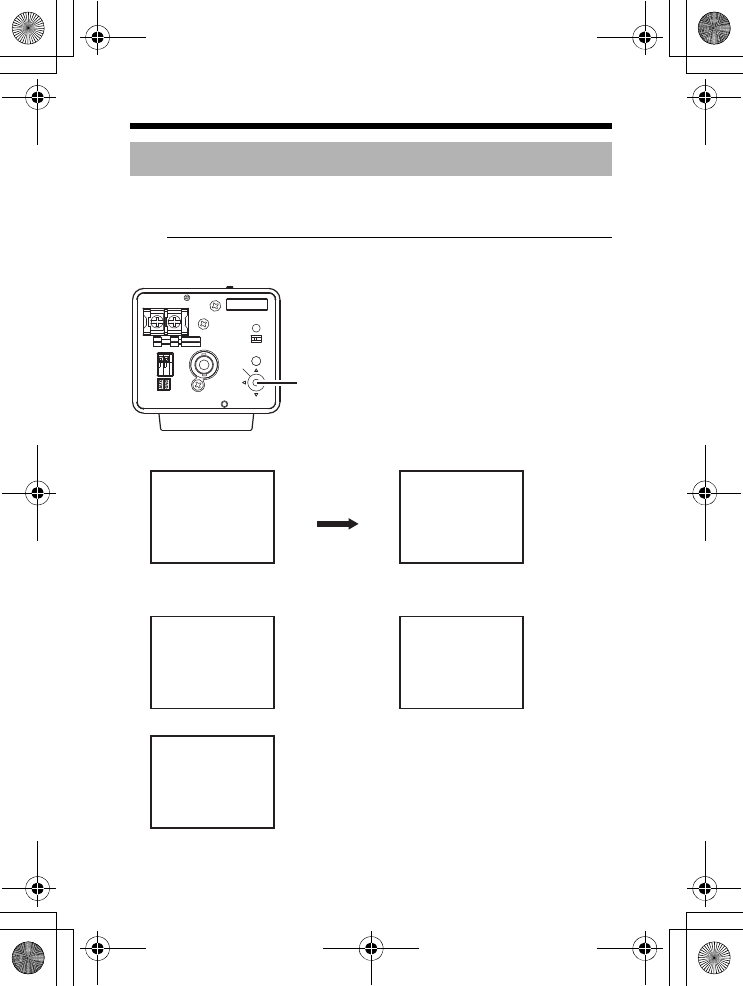
30
Setup
Each light source has its own color temperature. Therefore, when the main
light source lighting an object is changed, press the SET button for a while and
adjust the AWC again.
Note:
● This is a fixed setting and will not be changed in a change in the
surrounding light conditions.
Adjusting the AWC (one touch manual balance)
AWC OK
AWC ERROR : HIGH LIGHT
AWC
ERROR :
NG OBJECT
AWC OPERATION
AWC ERROR : LOW LIGHT
2
3
CLASS 2 ONLY
ISOLATED POWER ONLY
SEE INSTRUCTION
MANUAL
POWER
VIDEO OUT
SELECTOR
SET
MENU
INT LL
+
1
2
DC12V d
AC24V H
SET button
Ⅵ Error display
Object error
Insufficient Illumination
Excessive Illumination
ADCTDN2412N_P_EN.book Page 30 Friday, September 28, 2007 12:49 PM


















