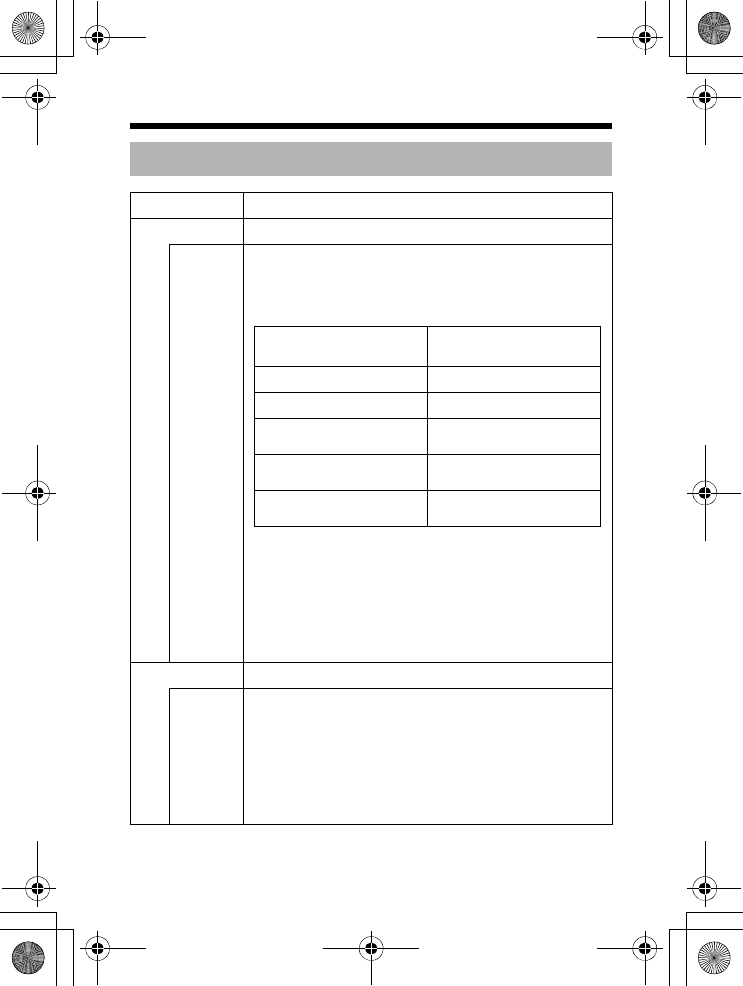
38
Setting
TITLE/VIDEO screen (continued)
Item Functions and settings
W.BALANCE (continued)
AWC
(Manual
WB)
AWC SET: (one touch)
The Auto White Control (automatic white balance
adjustment) mode adjusts the white balance
automatically and sets it not to react to any further scene
lighting changes.
Display during AWC
operation
Meaning of display
AWC OPERATION AWC in operation
AWC OK AWC completed normally
AWC ERROR : NG OBJECT AWC completed outside
range
AWC ERROR : HIGH LIGHT AWC completed with
overlighting
AWC ERROR : LOW LIGHT AWC completed with low
lighting
R GAIN : Adjusts the R (red) hue during AWC. The
larger the number, the redder the color
becomes.
[Setting:0 to 255]
B GAIN : Adjusts the B (blue) hue during AWC. The
larger the number, the bluer the color
becomes.
[Setting:0 to 255]
SHUTTER This item sets the electronic shutter.
MODE Select the mode of the electronic shutter.
MANUAL: This operates the shutter speed as set in the
MANUAL SPEED option.
AUTO : This automatically switches the shutter speed
according to brightness. The fastest value of a
shutter speed is set in the AUTO LIMIT item
(A Pg. 39).
[Default setting: MANUAL] used for DACI lenses
ADCTDN2412N_P_EN.book Page 38 Friday, September 28, 2007 12:49 PM


















