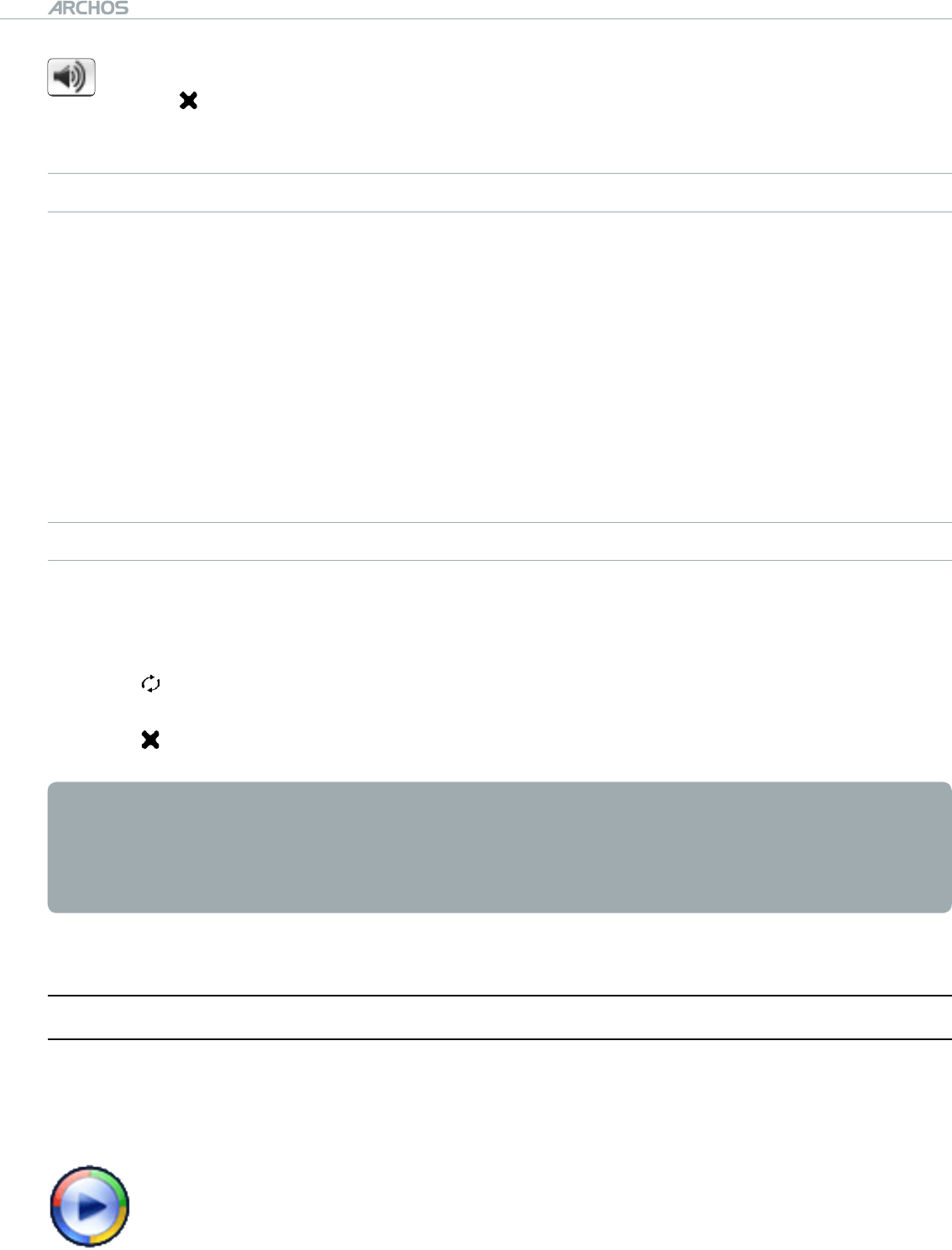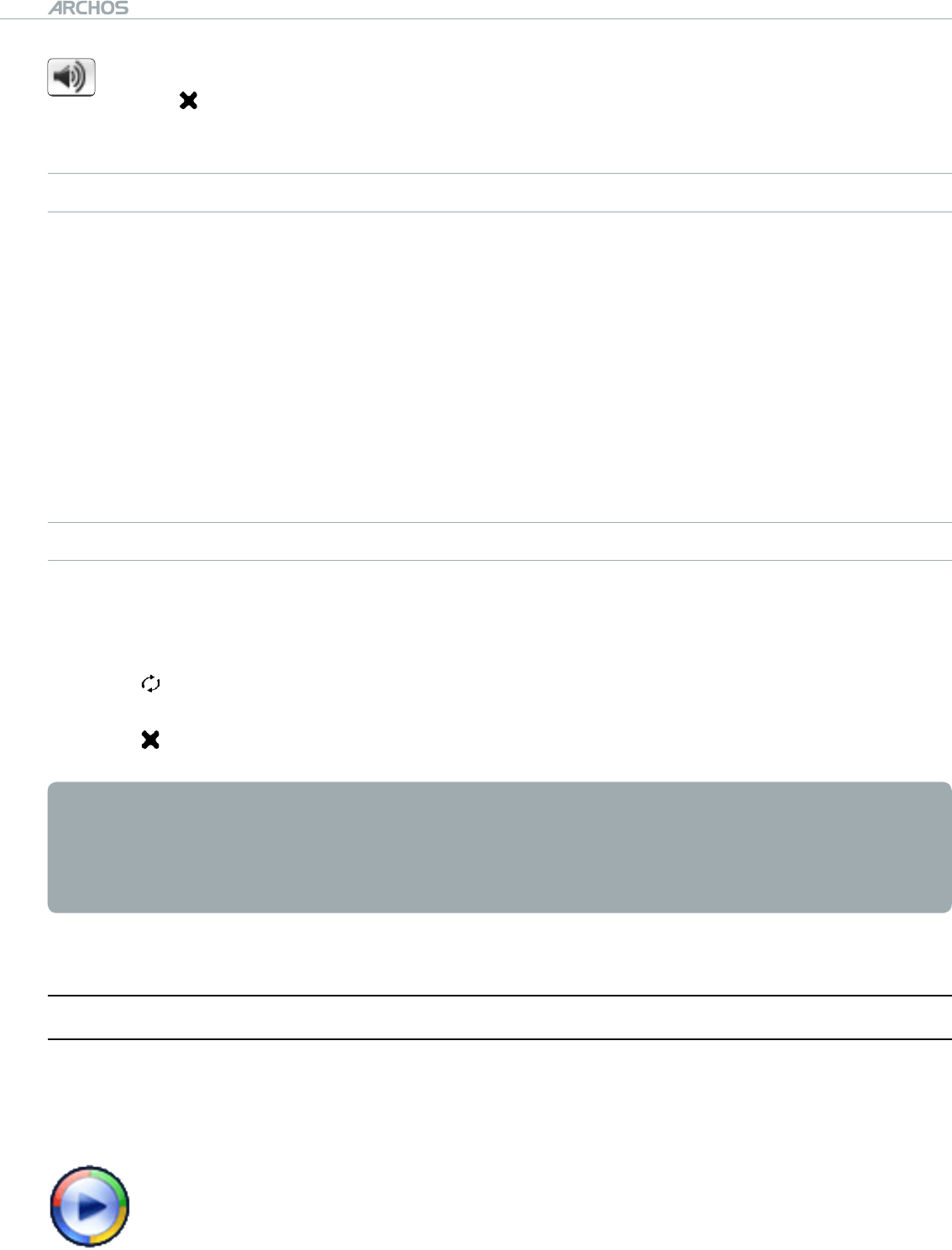
504/604
MANUAL
V2.1
PLAYING MUSIC > p. 22
Sound
will display the sound settings screen (See:
Sound settings
).
Press to exit this screen.
EDITING A PLAYLIST
To edit an existing playlist:
Highlight the playlist and use the
Show playlist
menu item.
You can now add, shufe, move or remove tracks within the playlist, using the
appropriate menu items.
An asterisk (*) appears after the playlist’s name in the right panel to indicate that
modications were made to the playlist and that it is unsaved.
After you have made the changes you want, save the playlist with the
Save
menu
item, or with the
Save As
menu item if you wish to give it a different name.
ADDING SONGS TO A PLAYLIST WHILE LISTENING TO MUSIC
While playing a song, choose the
Playlist
menu item.
A new window will open with two panels, the music les on the left and the playl-
ist on the right.
Press to focus on the left panel and select the song or folder of songs to add,
then press OK to add them to the playlist.
Press to return to the playback screen.
Please note: this can only be done if you have entered the Music folder via the Music
icon on the Home Screen and not via the Browser icon.
Attention: if you save the playlist while playing a song, the song playback will be
stopped.
2.6 PuTTIng MusIC OnTO yOur arChOs
™
deVICe
There are two main methods to transfer your own music onto the ARCHOS
™
:
Synchronize your music with Windows Media
®
Player 10
This method requires your ARCHOS
™
’s USB connection to operate in
‘Windows Media Device’ mode (see:
System Settings
). Windows Media
®
Player 10 will copy the music les you have selected directly in the
Music
folder of the ARCHOS
™
.
-
-
•
•
•
•
•
•
•
•
•
®