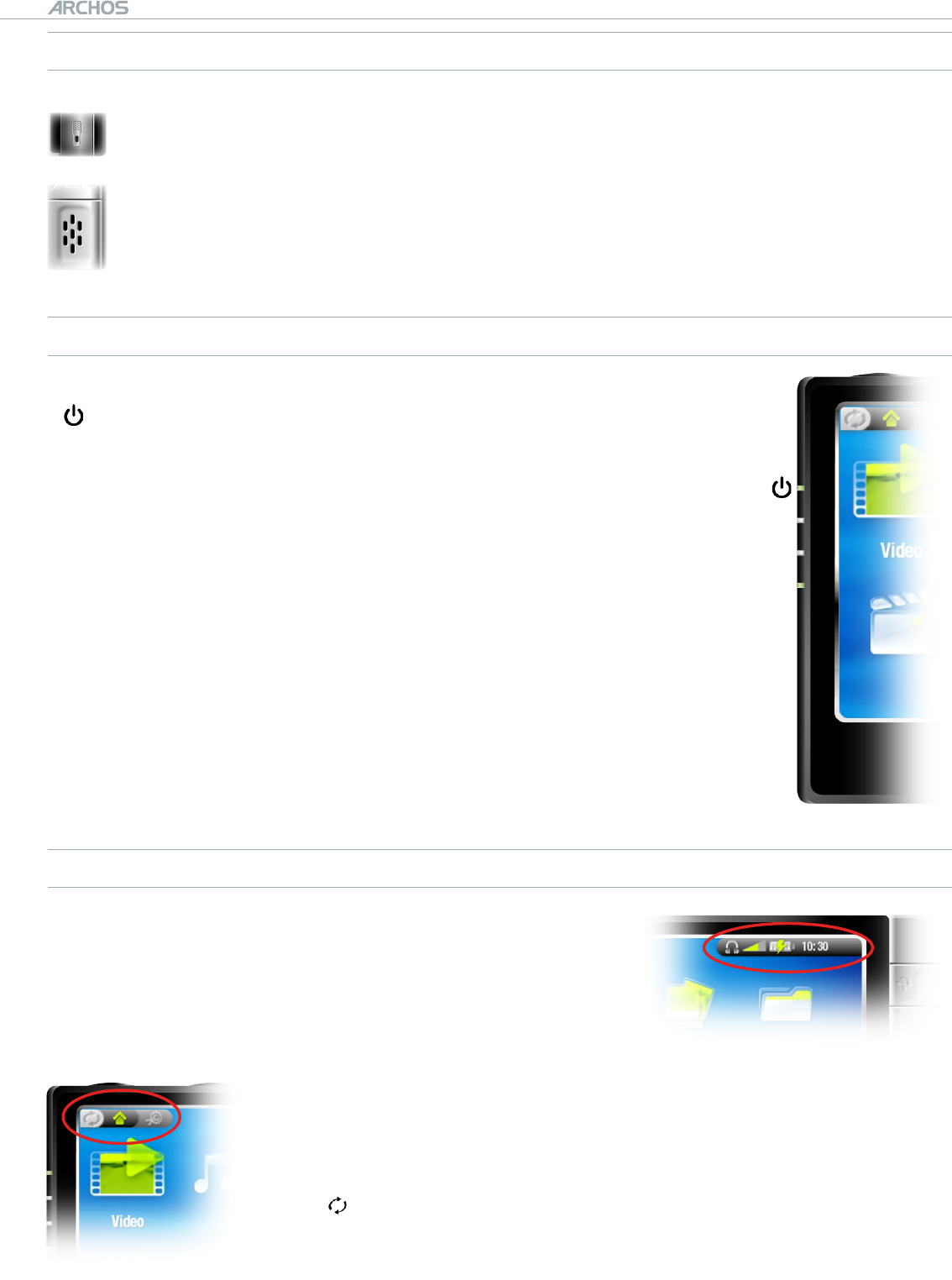
504/604
MANUAL
V2.1
INTRODUCTION > p. 4
BUILT-IN MICROPHONE AND LOUDSPEAKER
The built-in microphone is on the left side of the device.
See:
Using the AudioCorder
.
The built-in loudspeaker is on the right side, below the buttons.
LED INDICATORS
ON/OFF indicator
Battery charge indicator
- light on: the battery is charging.
- ashing: the battery is fully charged.
Hard Disk Drive activity indicator
hdd the light ickers when the hard drive is active (playing/
transferring les).
Video display indicator
the light is on when the image is displayed on an external
display.
INTERFACE DESCRIPTION
Status Bar
In the top right corner of the screen, the status bar
indicates the volume, the battery level, the current
time, the playback status of your device, etc.
Tabs
In the top left corner of the screen, the tabs area shows other
available applications and screens (settings, home screen, etc.).
They vary, depending on where you are in the interface.
Press to switch between these different screens.
•
•
•
TV
lCd
hdd
TV
lCd
Chg
hdd
Chg


















