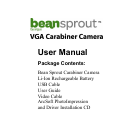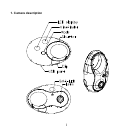3
u YoucanturnthecameratosleepmodemanuallybypressingtheMODE
button,thentheLCDscreenshows“of.”PresstheTriggerButton;youwillheara
beepasthecamerawillgointosleepmode.
u PresstheMODEbuttontoactivatethecamera.ThedigitsontheLCDscreen
andthebeepsoundwillconfirmthatcamerahasbeenactivated.
2.3Takingphotos
PresstheMODEbuttontopowerupthecamera.
SlidetheViewfinderButtonuptoretractViewfinder.Lookthroughthelensandaim
atthedesiredscene.
PresstheShutterButtontotakeapicture.ThenumberontheLCDscreenwill
decrease,andabeepwillconfirmapicturehasbeentaken.
Whenthecameraisreadytotakeaphoto,justpresstheShutterbuttonandone
distinctbeepcanbeheardwhenaphotoistaken.
Ifyouheartwobeeps,thenapicturecouldnotbetakenbecauseitistoodark,or
becausethecamera’smemoryisfull.
2.4UsingvariousMODESofthecamera
TheLCDscreendisplaysthefollowingsymbolswhentheMODEbuttonispressed