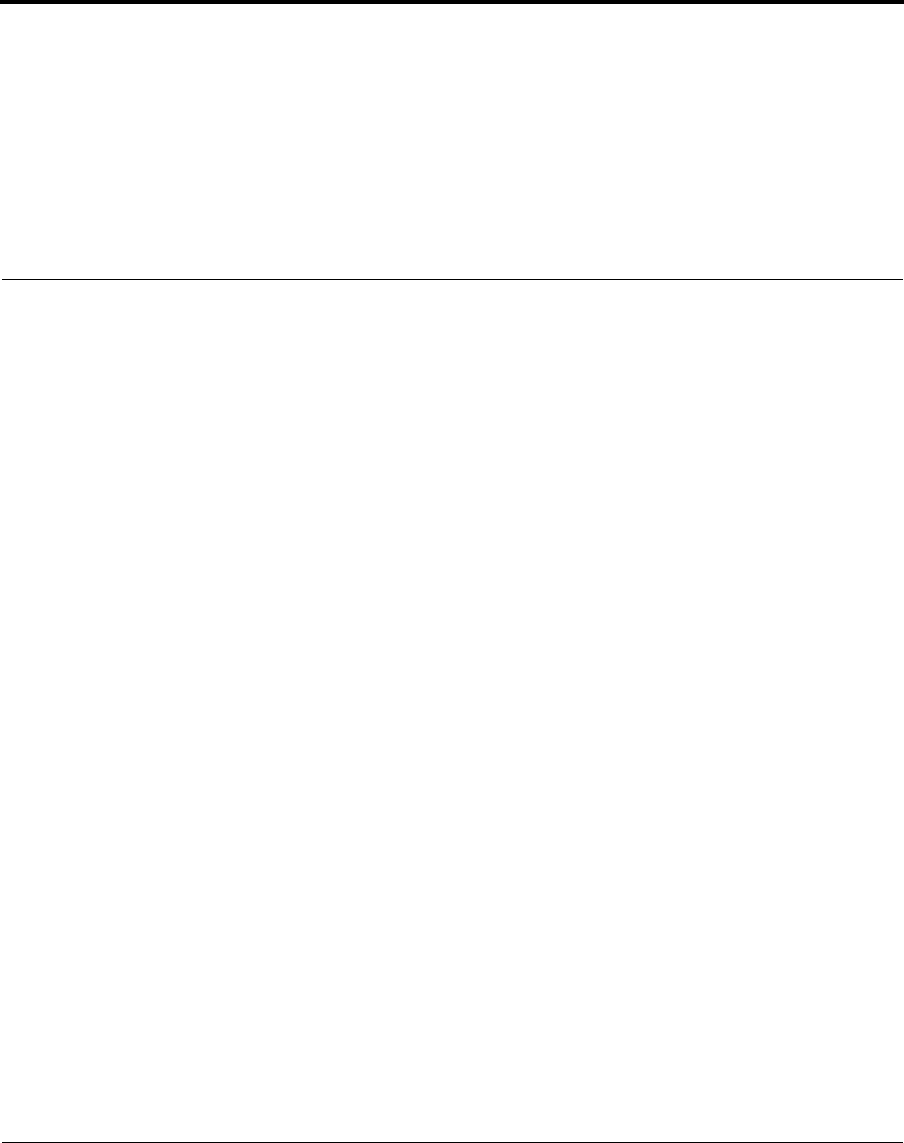
March 2004 Installing SG203 and SG208 Security Gateway 15
Chapter 2 Installing SG203 and SG208
Security Gateway
This chapter provides instructions for the physical installation of the
SG203 and SG208 security gateways, including rack mounting,
placement, and connection to the network.
Site requirements
This section describes the requirements your site must meet for safe
installation and operation of the security gateway. Ensure that your site is
properly prepared before beginning installation.
Environmental requirements
The security gateway devices are intended for use in a normal office
environment. For more extreme conditions, verify that temperature,
humidity, and power conditions meet the following specifications:
• Temperature range - 32° to 104° F (0° to 40°C)
• Relative humidity - 5-95%, non-condensing
Site power considerations
Check the power at your site to ensure that you are receiving “clean”
power (free of spikes and noise). Install a power conditioner, if necessary.


















