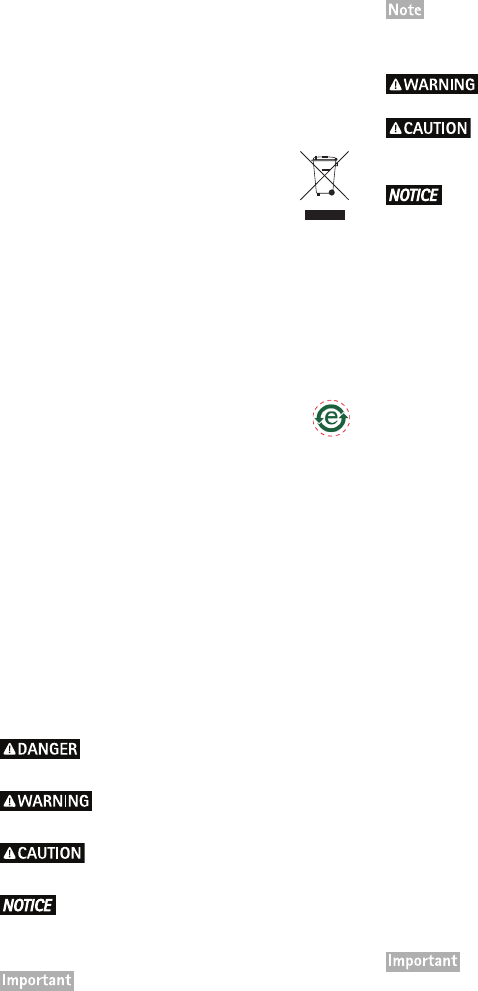
Safety
This product complies with IEC/EN/UL 60950-1, Safety of
Information Technology Equipment.
The power supply used with this product shall fulfill the
requirements for Safety Extra Low Voltage (SELV) and
Limited Power Source (LPS) to IEC/EN/UL 60950-1.
When used in systems that require UL certification, the
product shall be powered by a UL 294-listed or UL 603-listed
Class 2 low-voltage power limited power supply.
Disposal and Recycling
Europe
This symbol means that the product shall not be
disposed of together with household or commercial
waste. Directive 2012/19/EU on waste electrical
and electronic equipment (WEEE) is applicable in
the European Union member states. To prevent
potential harm to human health and the environment, the
product must be disposed of in an approved and
environmentally safe recycling process. For information
about your nearest designated collection point, contact your
local authority responsible for waste disposal. Businesses
should contact the product supplier for information about
how to dispose of this product correctly. This product
complies with the requirements of Directive 2011/65/EU on
the restriction of the use of certain hazardous substances in
electrical and electronic equipment (RoHS).
China
This product complies with the requirements of the
legislative act Administration on the Control of
Pollution Caused by Electronic Information Products
(ACPEIP).
Contact Information
Axis Communications AB
Emdalavägen 14
22369Lund
Sweden
Tel: +46 46 272 18 00
Fax: +46 46 13 61 30
www.axis.com
Safety Information
Read through this Installation Guide carefully before
installing the product. Keep the Installation
Guide for future reference.
Hazard Levels
Read through this Installation Guide carefully before
installing the Axis product. Keep the Installation Guide for
further reference.
Indicates a hazardous situation which, if not avoided, will
result in death or serious injury.
Indicates a hazardous situation which, if not avoided, could
result in death or serious injury.
Indicates a hazardous situation which, if not avoided, could
result in minor or moderate injury.
Indicates a situation which, if not avoided, could result in
damage to property.
Other Message Levels
Indicates significant information which is essential for the
product to function correctly.
Indicates useful information which helps in getting the most
out of the product.
Safety Instructions
The Axis product shall be installed by a trained professional.
• Never mount or make connections to the Axis product
while power is applied to the product. Always apply power
at the end of the installation.
• The Axis product shall be used in compliance with local
laws and regulations.
• To use the Axis product outdoors, or in similar
environments, it shall be installed in an approved outdoor
housing.
• Store the Axis product in a dry and ventilated environment.
• Avoid exposing the Axis product to vibration, shocks or
heavy pressure.
• Do not install the product on unstable or vibrating
brackets, surfaces or walls.
• Use only applicable tools when installing the Axis product.
Excessive force could cause damage to the product.
• Do not use chemicals, caustic agents, or aerosol cleaners.
Use a damp cloth for cleaning.
• Use only accessories that comply with technical
specification of the product. These can be provided by Axis
or a third party.
• Use only spare parts provided by or recommended by Axis.
• Do not attempt to repair the product by yourself. Contact
Axis support or your Axis reseller for service matters.
• The product shall be connected using a shielded network
cable (STP). All cables connecting the product to the
network switch shall be shielded (STP) and intended for
their specific use. Make sure that the network switch is
properly grounded. For information about regulatory
requirements, see
Regulatory Information,
on page 2.
• Use a Safety Extra Low Voltage (SELV) compliant limited
power source (LPS) with either a rated output power
limited to ≤100 W or a rated output current limited to
≤5A.
• Each wire shall have an area that corresponds to AWG 28–
16 (CSA) or AWG 30–14 (CUL/UL). Select cables in
compliance with your local regulations.
• To allow for future maintenance, to avoid excessive strain
on wires and connectors, and to avoid damage to
conductor insulation, leave a service loop and make sure all
cables and wires are properly supported and secured. Use
the supplied cable ties.
• Make sure all the wires are connected correctly. Incorrect
wiring could cause damage to the product.
• To protect the circuits against electrostatic discharge
(ESD), use ESD protection when handling the product while
the components and contacts are exposed.
• If using Power over Ethernet, wait with connecting the
network cable to the network until the all the other wires
have been connected.
• If installing the door controller on a wall, make sure the
cut-out for the cables is facing downwards.
• The recommended maximum RS485 cable length is 30 m
(98.4 ft).
• Before installing the product, connect the product to the
network and configure the hardware in the product’s


















