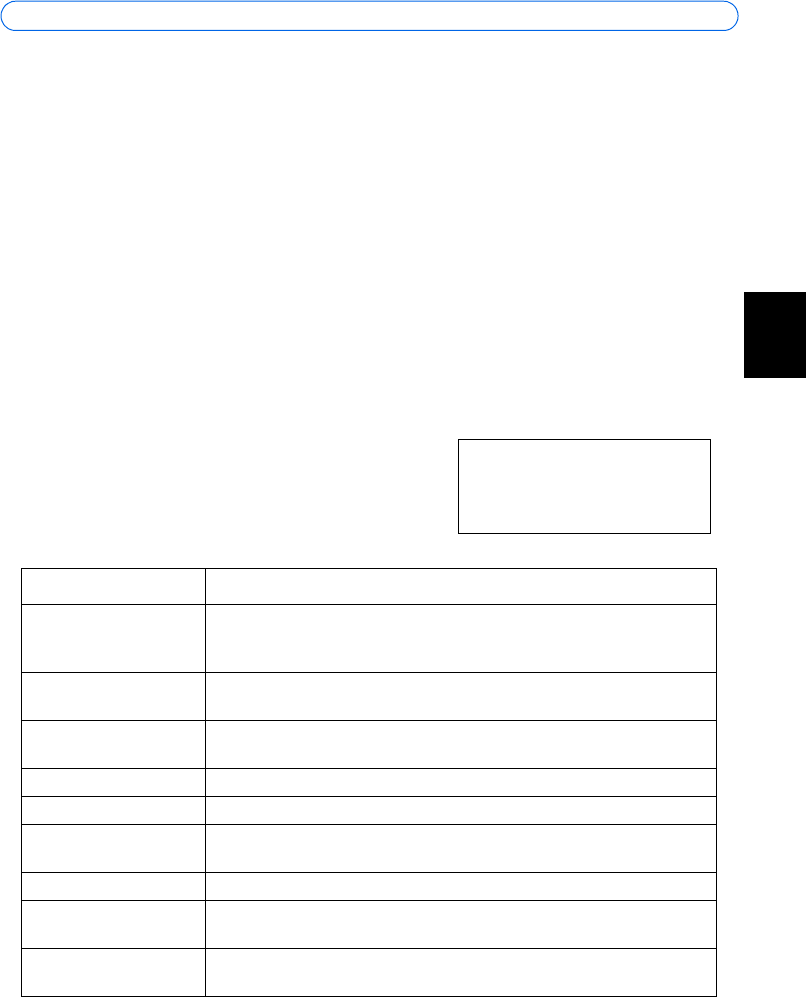
AXIS 207/207W/207MW Installation Guide Page 3
ENGLISH
ENGLISH
AXIS 207/207W/207MW
Installation Guide
This installation guide provides instructions for installing the AXIS 207/207W/207MW
Network Camera on your network. For all other aspects of using the product, please see the
User’s Manual, which is available on the CD included in this package, or from
www.axis.com/techsup
Installation steps
1. Check the package contents against the list below.
2. Hardware overview. Familiarize yourself with the camera. See page 4.
3. Install the hardware and make all cable connections. See page 7.
4. Set an IP address. See page 8.
5. Set the password. See page 12.
6. Configure the wireless connection. See page 13.
7. Adjust the focus. See page 15.
1. Package contents
Item Models/variants/notes
Network camera AXIS 207
AXIS 207W
AXIS 207MW
Indoor power supply
(country specific)
AXIS 207: type PS-L
AXIS 207MW/AXIS 207W: type PS-H
Power supply extension
cable
1.8 meters
Camera stand Supplied with 3 mounting screws. The extension section is ready fitted.
Flexible clamp For shelf mounting
Terminal block connector 4-pin connector block for connecting external devices to the I/O terminal con-
nector
Cable clip Self-adhesive - fixes to back panel for holding power cable
CD Axis Network Video Product CD, including installation tools and other software,
product documentation
Printed Materials AXIS 207/207W/207MW Installation Guide (this document)
Axis Warranty Document
Important!
This product must be used in
compliance with local laws
and regulations.


















