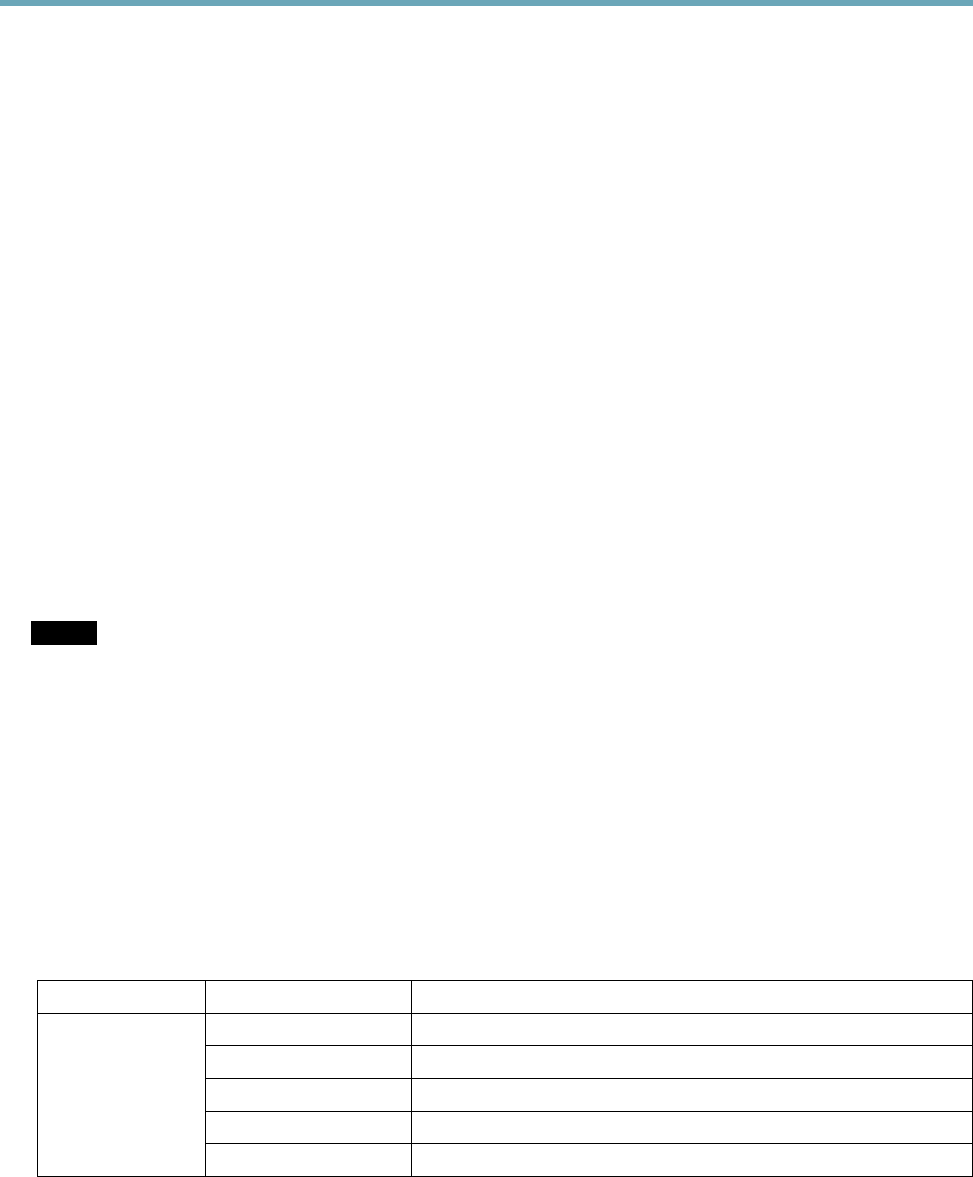
AXIS Q6042–S PTZ Dome Network Camera
Hardware Overview
5. Keep the gas owing through the camera housing for one minute before removing the chuck from the inlet valve.
6. Lift the pressure relief valve to let the overpressure out of the camera unit.
7. Repeat the lling process a total of 3 times, leaving the the camera pressurized the last time.
8. Put the caps back on the inlet valve and the pressure relief valve.
Connectors and Buttons
For technical specications, see page 62.
Multi-connector
Terminal connector for connecting the supplied media converter switch, which provides the following signals:
• DC Power
• Network (Ethernet 10/100Base-T)
• Input/Output (I/O)
The supplied multi-connector cable is required in order to maintain the product’s IP rating, see Multi-Connector Cable, on page 57.
SD Card Slot
An SD card (not included) can be used for local recording with removable storage. For more information, see Technical Specications.
NOTICENOTICE
NOTICE
To prevent corruption of recordings, the SD card should be unmounted before removal. To unmount, go to Setup > System
Options > Storage > SD Card and click Unmount.
Control Button
The control button is used for:
• Resetting the product to factory default settings. See page 56.
• Connecting to an AXIS Video Hosting System service. See page 49. To connect, press and hold the button for about 1
second until the Status LED ashes green.
• Connecting to AXIS Internet Dynamic DNS Service. See page 49. To connect, press and hold the button for about 3 seconds.
LED Indicators
LED
Color
Indication
Unlit
Connection and normal operation
Amber
Steady during startup. Flashes during rmware upgrade.
Amber/red Flashes amber/red if network connection is unavailable or lost.
Red Flashes red for rmware upgrade failure.
Status
Green Shows steady green for 10 seconds for normal operation after restart.
7


















