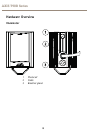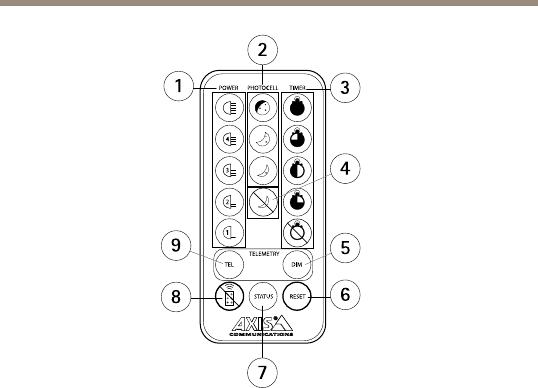
AXIS T90B Series
1
2
3
4
5
6
7
8
9
1
POWER ADJUST buttons
2
PHOTOCELL ADJUST buttons
3
TIMER buttons
4
Photocell disable button
5
DIM button
6
RESET button
7
STATUS button
8
Disable remote control setup button
9
TELEMETRY button
Mounting Brackets
To install the product using a compatible bracket from AXIS T90B
Mounting Accessories, see the Installation Guide delivered separately with
the mounting bracket.
12