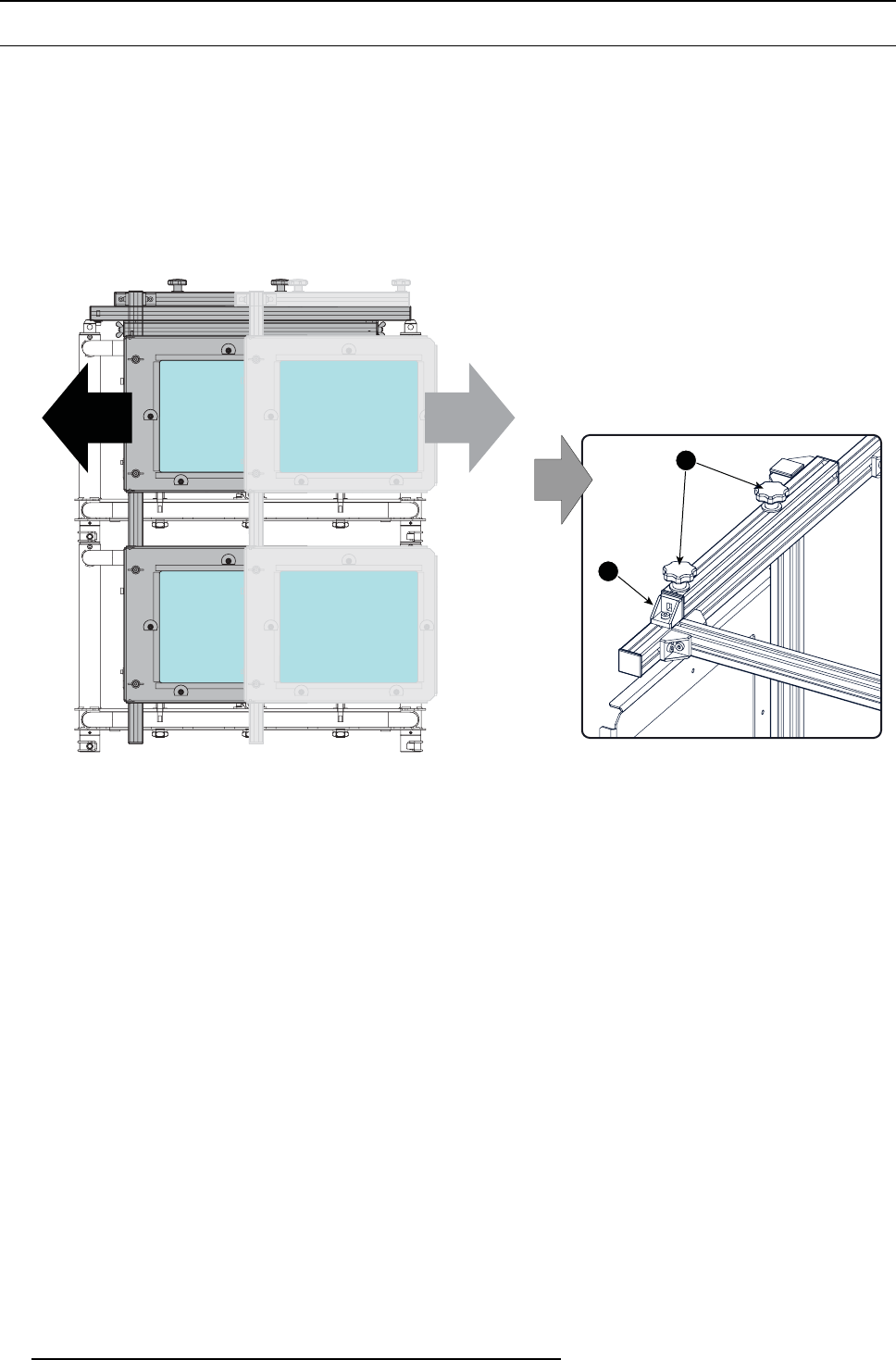
2. Installation procedures
2.4 Enabling/Disabling the 3D polarization filters
2D and 3D projection
The design of the 3 D polarization assemb ly makes it possible to retract the filters from t he lenses for 2D projection. The filters can
easily be placed back in their original position by sliding the filter assembly against the reference bracket.
How to enable/disable the 3D polarization filters?
1. Release the two knobs (reference 1, image 2-7) on top of the filter asse mbly.
2. Slide the filter assem bly away from the lenses for 2D projection or slide the filter assembly against the reference bracket ( refer-
ence 2, image 2-7) for 3D projection.
3. Tighten the two knobs (reference 1, image 2-7) to secure the position of the filters.
1
2
3D
2D
Image 2-7
14 R5905072 POLARIZATION 3D KIT 28/02/2011


















