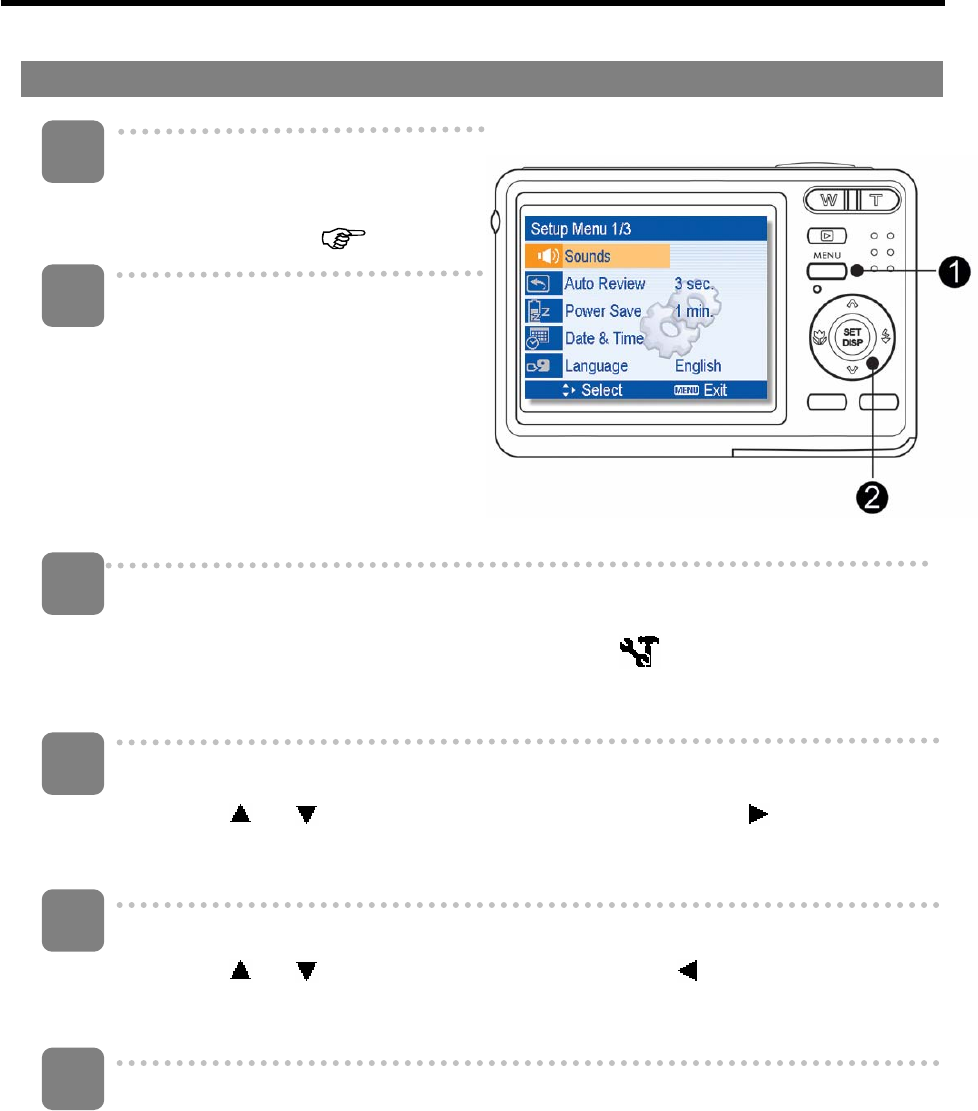
17
Setup menu
Turn the power on, and set the
camera to the REC or
PLAYBACK mode (
page 13).
Press the MENU button (n) to
open the REC or PLAYBACK
menu.
y The menu displays depends
on whether you are in the REC
mode or the PLAY- BACK
mode.
Open the Setup menu.
y Press four-way control (o) to select SETUP (
) and then press the SET
(o) button to display the Setup menu.
Select an item.
y Press
or (o) to select a menu item and then press or the SET
(o) button to launch the submenu.
Change the setting.
y Press
or (o) to select an option and press or the SET (o)
button to apply the setting.
Press the MENU (n) button to close the menu.
3
4
5
6
1
2


















