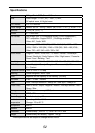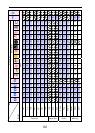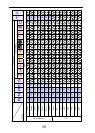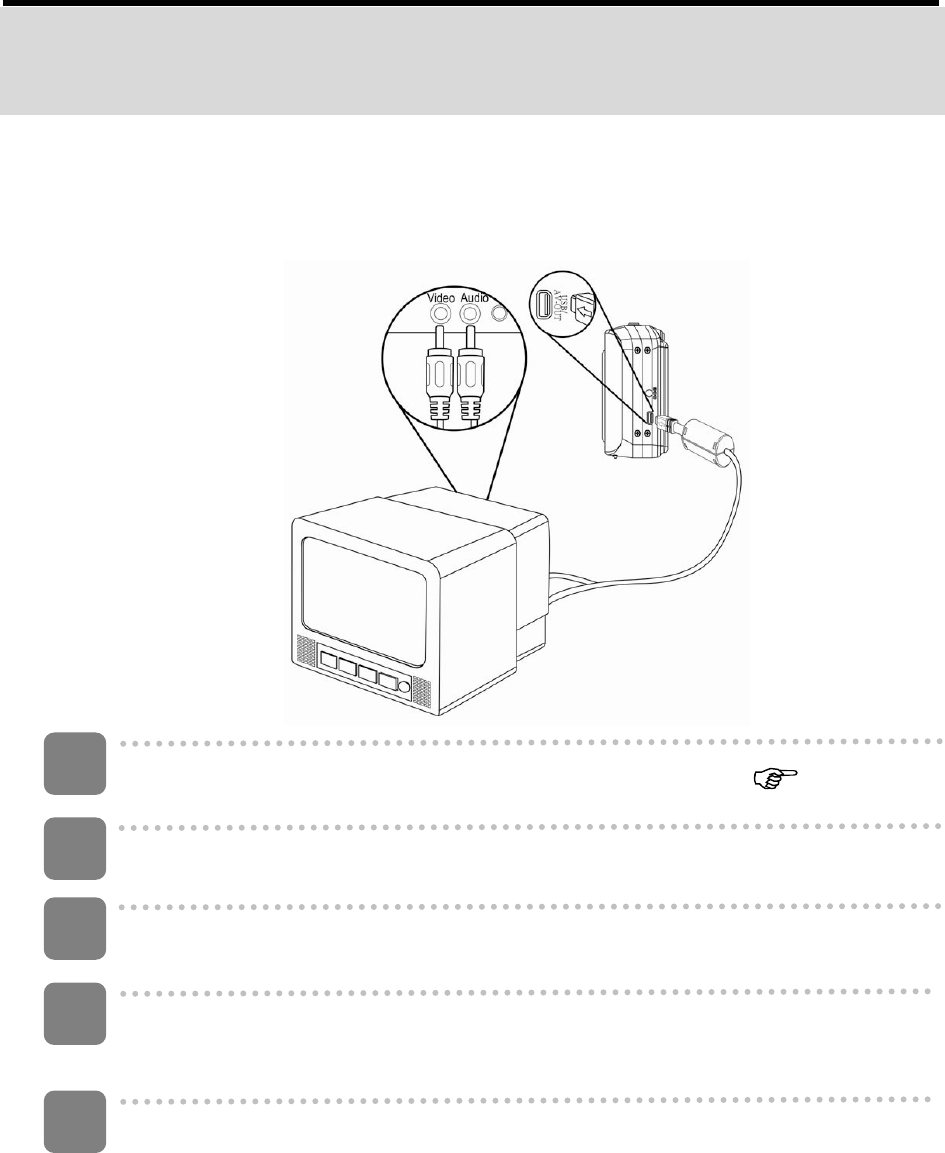
48
Making Connections
Connecting the Camera to a TV
You can display recorded images on a television with a supplied AV cable.
Set the TV out to match the TV system that you are using (
page 19).
Turn off the camera and the TV.
Use the supplied AV cable to connect the camera to the TV set.
Set the TV input signal to Video In.
y Refer to the documentation included with your TV for more information.
Display on TV.
y Everything that would normally appear on the camera’s LCD screen, such
as photo and video clip playback, slide shows, and image or video capture,
appears on the TV.
3
1
2
4
5