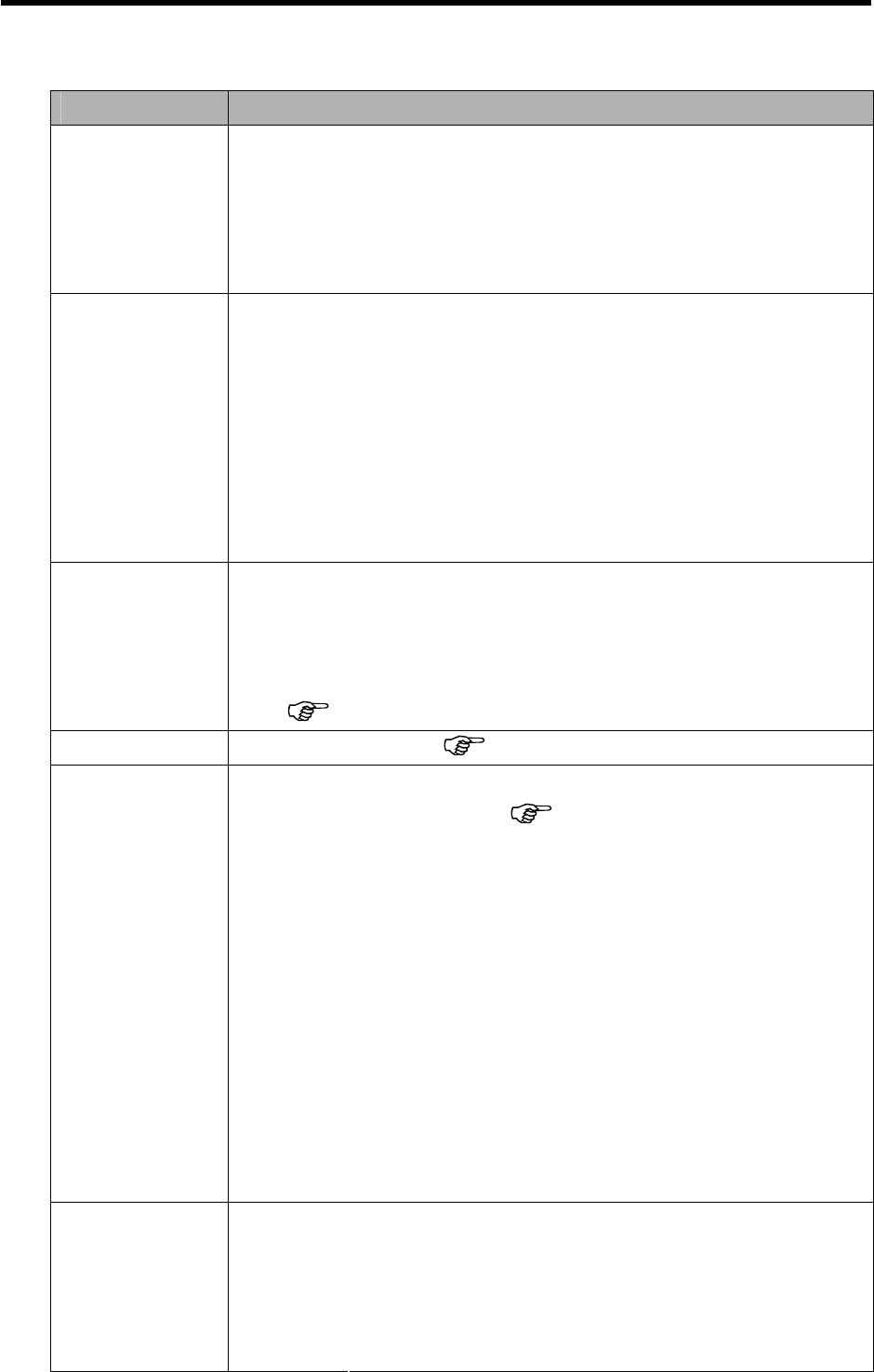
18
Setup menu list
Menu Item Functions
Sounds
[Shutter]:
[Start-up]:
[Beep]:
[Volume]:
Sets the shutter sound on and off.
Sets a type of the start-up sound.
Sets the operation sound on and off.
Adjusts the volume of the shutter sound, start-up
sound, beep and playback sound.
Auto Review
[Off]:
[1 sec.]:
[3 sec.]:
[5 sec.]:
The captured image will not automatically display after
shooing.
The captured image will display for 1 seconds after
shooting.
The captured image will display for 3 seconds after
shooting.
The captured image will display for 5 seconds after
shooting.
Power Save
[1 min.] / [3 min.] / [5 min.]:
For power consumption, the camera is turned off automatically for
a period of time.
y The power save feature will not activate in some situation
(
page 12).
Date & Time
Sets the date & time (
page 7).
Select a language for display menus and other information from
the following 21 languages: (
page 7)
Language
[English]: English
[Deutsch]: German
[Italiano]: Italian
[Nederlands]: Dutch
[Magyar]: Hungarian
[Türk]: Turkish
[Svenska]: Swedish
[Rumänisch]:Romanian
[ﻲﺑﺮﻋ]: Arabic
[ไทย ]:Thai
[한국어]: Korean
[繁體中文]: T. Chinese
[Español]: Spanish
[Français]: French
[Português]: Portuguese
[Čestina]: Czech
[Polski]: Polish
[Русский]: Russian
[Ελληνικά]: Greek
[日本語]: Japanese
[简体中文]: S. Chinese
Use this function if the camera experiences a “Folder cannot be
created” error or if you want to restart numbering, for example,
after erasing all files.
File No.
[Series]:
Store the latest used file number no matter deleting
files or inserting a new memory card.


















