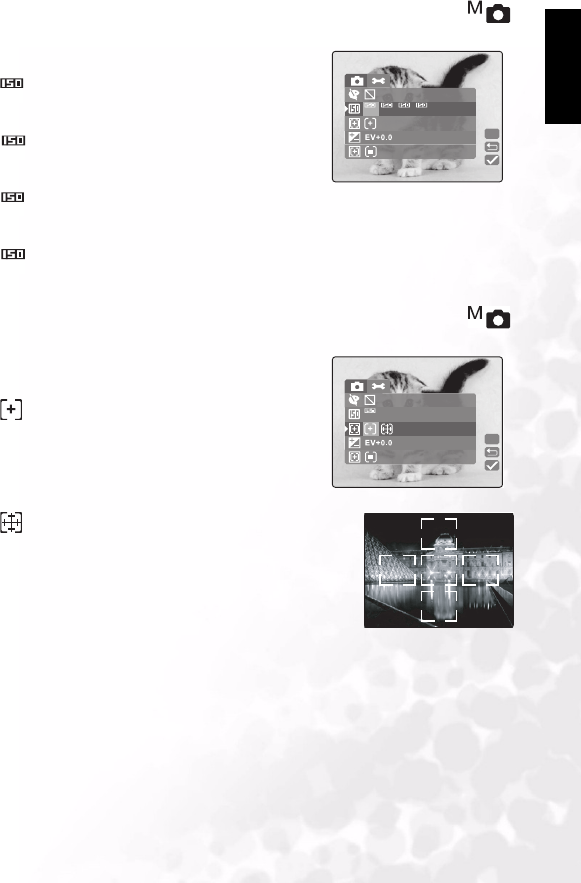
BenQ DC 5530 User’s Manual
English
Using the DC S30
17
3.1.9.8 ISO
Set the photographic sensitivity at which the image is to
be recorded.
Auto: Automatically set between ISO 100 to ISO
400. (default)
100: Equivalent to color ISO100. Use for outdoor
photography in bright sunlight.
200: High-sensitive photography equivalent to
color ISO200. Use for outdoor photography or brightly lit indoor photography.
400: High-sensitive photography equivalent to color ISO400. Use for indoor
photography or other low-light environments.
3.1.9.9 Focusing
Enables you to change the focus. Select the region of the
subject seen in the LCD display that the digital camera
focuses on by setting the Auto focus window position.
Central: In central auto focus window mode, the
camera focuses on the center region of the framed shot.
(default)
5 Area: In this mode, the camera displays five
focus points. To use this mode, press the shutter button
halfway. The five focus areas appear as shown. The green
square indicates the recommended focus.
ISO
ISO
1
00
2
00
4
00
A
A
1
00
200
4
00
Focusing
Focusing
A


















