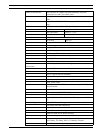1200 Series IP Video Storage System Appendix | en 19
Bosch Sicherheitssysteme GmbH Installation Manual DOC | V1 | 2010.08
Note: This is a general block diagram and may not exactly represent the features on your
motherboard. See the Motherboard Features pages for the actual specifications of each
motherboard.
A.2 Chipset Overview
The X8SIL/X8SIL-F/X8SIL-V supports the Intel Xeon 3400 processor series. Built upon the
functionality and the capability of the single-chip Intel 3400 chipset, the X8SIL/X8SIL-F/X8SIL-
V motherboard provides the performance and feature set required for single-processor-based
systems with configuration options optimized for entry-level server platforms.The high-speed
Direct Media Interface (DMI) featured in the Intel 3400/3420 chipset enables the X8SIL/
X8SIL-F/X8SIL-V motherboard to offer a high-speed Direct Media Interface (DMI) for chip-to-
chip true isochronous communication with the processor. This feature allows the X8SIL/
X8SIL-F/X8SIL-V to achieve up to 10 Gb/s of software-transparent data transfer on each
direction, achieving better performance than comparable systems. The X8SIL/X8SIL-F/X8SIL-V
also features a TCO timer (to enable the system to recover from a software/hardware lock),
ECC Error Reporting, Function Disable and Intruder Detect.
Intel 3400/3420 Chipset Features
– Direct Media Interface (up 10 Gb/s transfer, Full Duplex)
– Intel Matrix Storage Technology and Intel Rapid Storage Technology
– Dual NAND Interface
– Intel I/O Virtualization (VT-d) Support
– Intel Trusted Execution Technology Support
– PCI Express 2.0 Interface (up to 5.0 GT/s)
– SATA Controller (up to 3G/s)
– Advanced Host Controller Interface (AHCI)
A.3 PC Health Monitoring
This section describes the PC health monitoring features of the X8SIL/X8SIL-F/X8SIL-V. These
features are supported by an onboard System Hardware Monitor chip.
Recovery from AC Power Loss
BIOS provides a setting for you to determine how the system will respond when AC power is
lost and then restored to the system. You can choose for the system to remain powered off (in
which case you must hit the power switch to turn it back on) or for it to automatically return
to a power on state. See the Power Lost Control setting in the BIOS chapter of this manual to
change this setting. The default setting is Last State.
Onboard Voltage Monitoring
The onboard voltage monitor will scan the following voltages continuously: CPU core, +3.3V,
+5V, +/-12V, +3.3V Stdby, +5V Stdby, VBAT, HT, Memory, Chipset. Once a voltage becomes
unstable, it will give a warning or send an error message to the screen. Users can adjust the
voltage thresholds to define the sensitivity of the voltage monitor by using SD III.
Fan Status Monitor with Software
PC health monitoring can check the RPM status of the cooling fans via Supero Doctor III.
CPU Overheat LED and Control
This feature is available when the user enables the CPU overheat warning feature in the BIOS.
This allows the user to define an overheat temperature. When this temperature reaches this