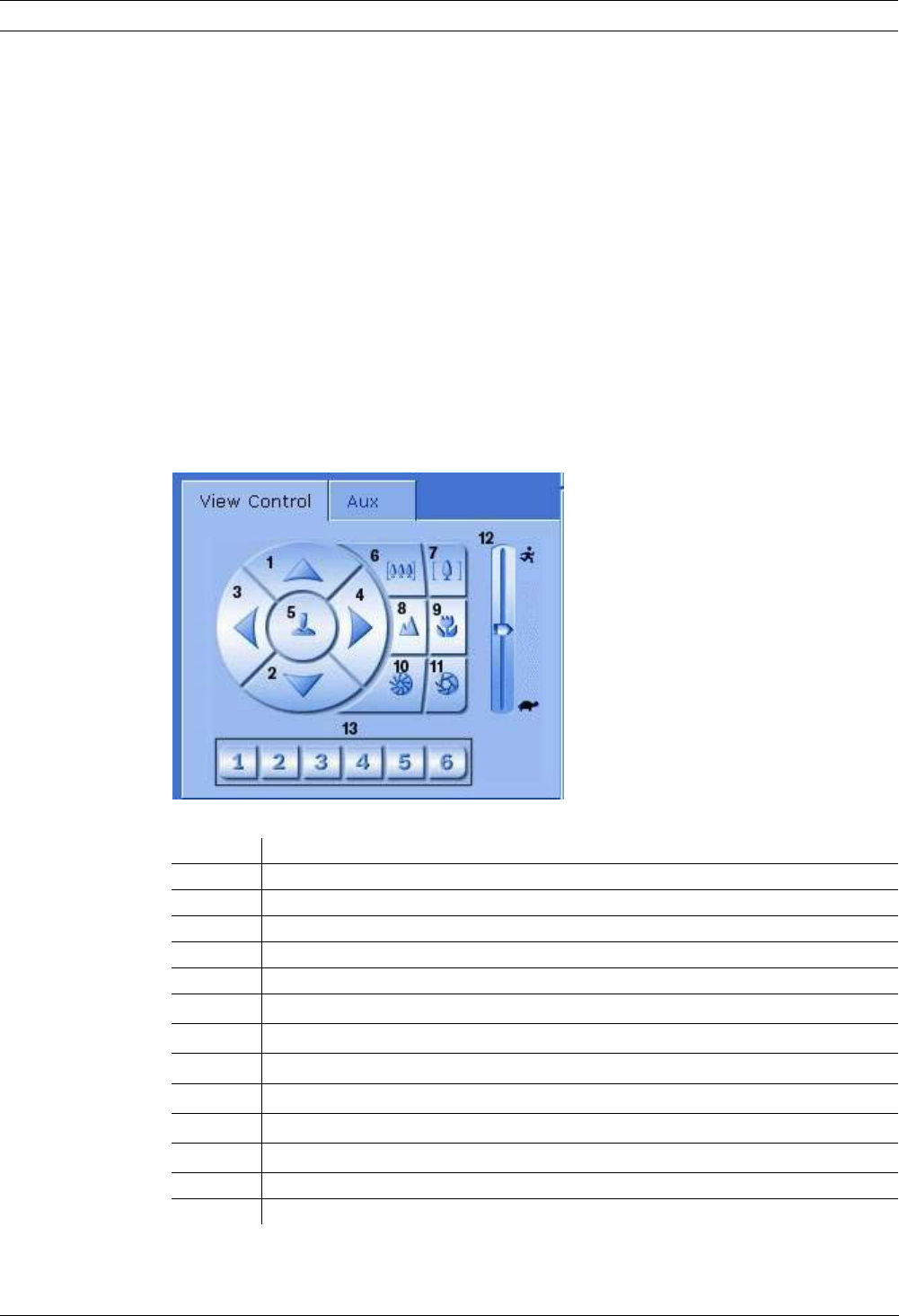
44 en | Configuring and Using the IP AutoDome AutoDome Modular Camera System
F01U064036 | 1.0 | 2007.01 VG4-200, VG4-300, VG4-500i Series User’s Manual Bosch Security Systems, Inc.
8.5.2 Configuring Data Streams
The IP AutoDome encodes dual data streams simultaneously according to two individually cus-
tomized profiles. This feature creates two (2) data streams per camera that can serve differ-
ent purposes. For example, one (1) data stream for local recording and one (1) data stream
optimized for transmission over the Local Area Network (LAN). In addition, the camera offers
an Motion JPEG (M-JPEG) option. M-JPEG is a video format that uses JPEG picture compres-
sion in each frame of the video.
Click either the MPEG-4 Stream 1, MPEG-4 Stream 2 or M-JPEG tab to switch between the dif-
ferent displays for the camera image.
8.5.3 Controlling Camera Operations
The View Control tab and the Aux Command tab allows you to control camera functions (pan,
tilt, zoom, focus, and iris), navigate through on-screen menus and to view preset shots.
View Control Tab
The following figure illustrates the View Control tab and the actions that you can initiate from
the tab:
Fig. 8.3 View Control Tab
1. This function is also accessible by using the mouse scroll wheel while in the Live video frame.
2. This button is also used as the "Enter" button to select menu items from the AUX tab.
Number Description
1 Tilts the camera up
2 Tilts the camera down
3 Pans the camera to the left
4 Pans the camera to the right
5 Pans and tilts the camera in all directions
6
Zoom out
1
7
Zoom in
1
8
Focus far
2
9
Focus near
2
10
Iris close
2
11
Iris open
2
12 Sets the PTZ speed for controls 1, 2, 3, 4, 5, 6, and 7
13 Moves the camera to pre-set shot numbers 1, 2, 3, 4, 5, and 6


















