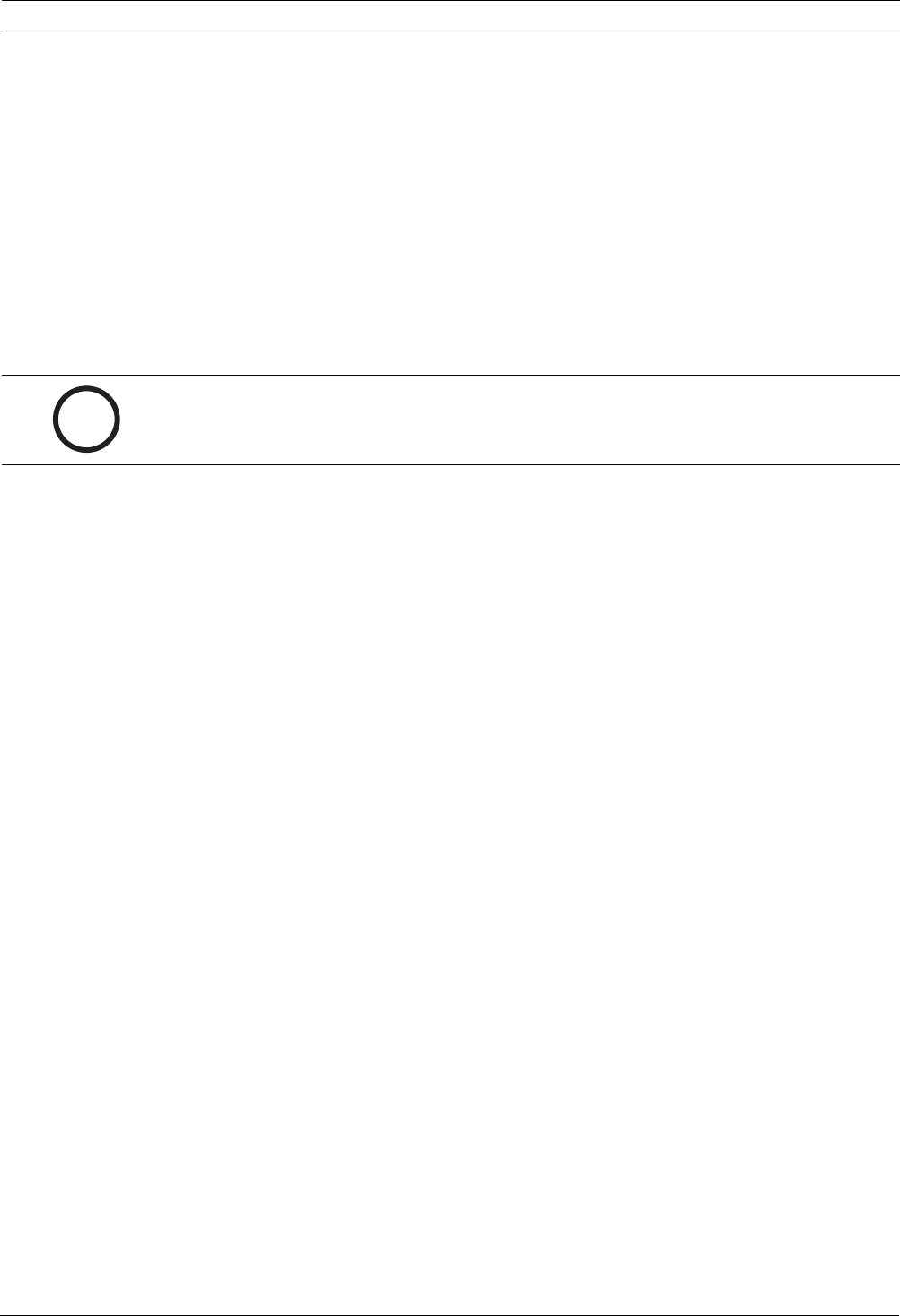
AutoDome Modular Camera System Configuring and Using the IP AutoDome | en 47
Bosch Security Systems, Inc. VG4-200, VG4-300, VG4-500i Series User’s Manual F01U064036 | 1.0 | 2007.01
To Set a Preset Shot:
Preset shots (or scenes) are camera positions that are saved in memory for future use.
1. Move your cursor over the live image and wait for the area to display a directional arrow
(ONMPKLJI).
2. Click and hold a mouse button to pan to the desired position you want to save.
3. Click any number combination from 1-99 (1-64 for a 200 series AutoDome) from the on-
screen keypad to identify the scene number.
4. Click the Set Shot button. The image area displays a message that indicates which shot
number was saved.
To View a Preset Shot:
1. Click the number of the scene you want to view using the on-screen keypad.
2. Click the Show Shot button.
i
NOTICE! For more information about the IP AutoDome settings and controls, click the he Help
on this page? link to open the IP AutoDome online help.


















