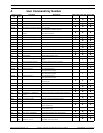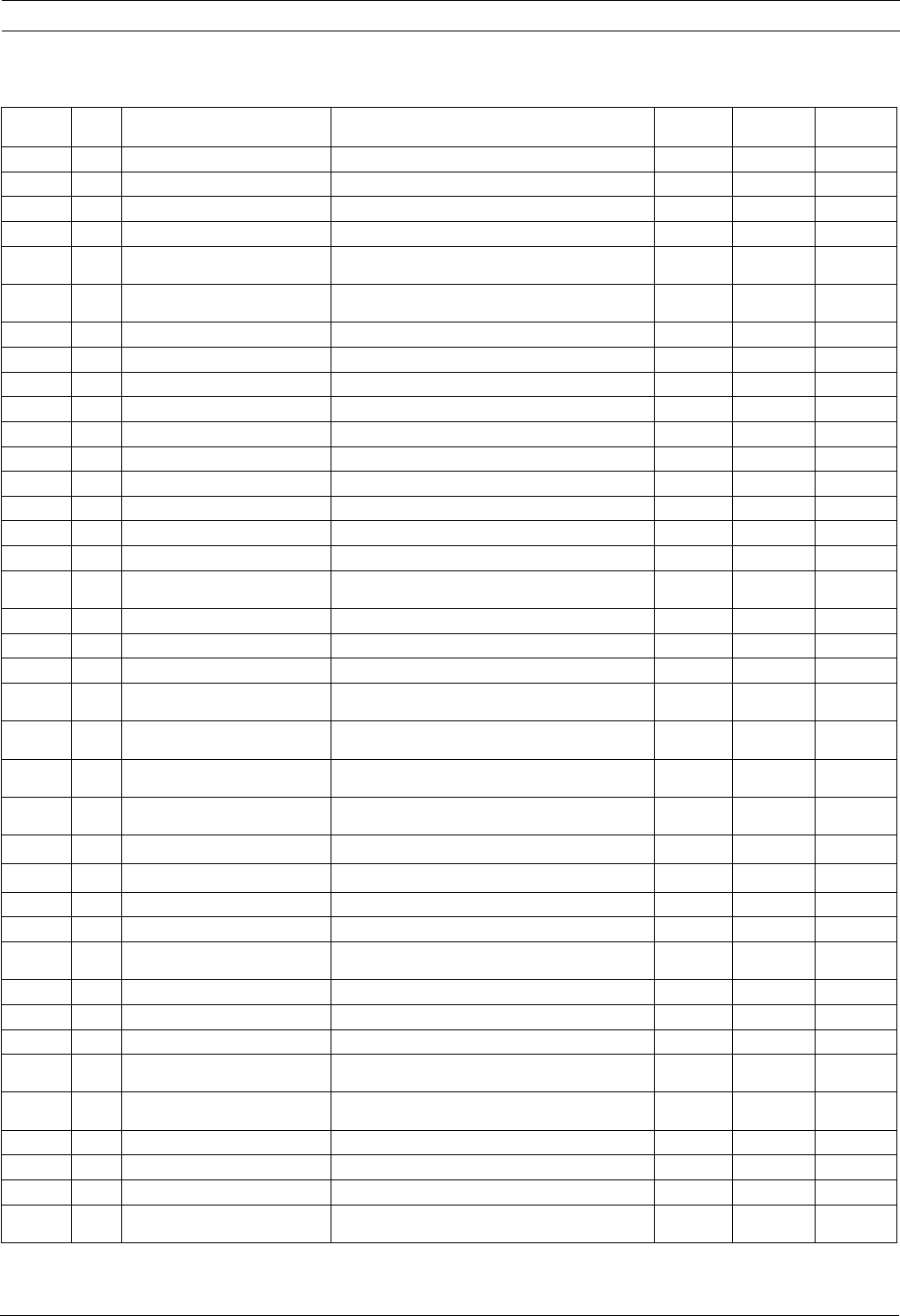
AutoDome Modular Camera System | en 69
Bosch Security Systems, Inc. VG4-200, VG4-300, VG4-500i Series User’s Manual F01U064036 | 1.0 | 2007.01
A User Commands by Number
Function
Key
Comm
No.
Command Description Series 200 Series 300 Series 500i
On/Off 1 Scan 360° Autopan without limits
333
On/Off 2 Autopan Autopan between limits
333
On/Off 7 Play Custom Pre-position Tour Activate/Deactivate
33
On/Off 8 Play Pre-position Tour Activate/Deactivate
333
On/Off 14 Set Autopan and Scan Speed On–increase
Off–decrease or adjust slide bar
333
On/Off 15 Set Pre-position Tour Period
(dwell)
On–increase dwell
Off–decrease dwell
333
On/Off 20 Backlight Comp Backlight Compensation
333
On 47 View Factory Settings View all menu default settings
333
On/Off 50 Playback A, continuous Activate/Deactivate
33
On/Off 51 Playback A, single Activate/Deactivate
33
On/Off 52 Playback B, continuous Activate/Deactivate
33
On/Off 53 Playback B, single Activate/Deactivate
33
On/Off 56 Night Mode menu On, Off, Auto (Day/Night only)
333
On/Off 57 Night Mode setting On, Off, Auto (Day/Night only)
333
On 62 Pre-position Title menu Enters Pre-position Title menu
333
On 64 Alarm Status Enters Alarm Status menu
33
Off 65 Alarm Acknowledge Acknowledge alarm or deactivate physical out-
puts
33
On 66 Display software version Displays software version number
333
On 72 Re-initialize camera Performs camera/lens re-initialization functions
333
On/Off 78 AutoTrack Turns AutoTrack on or off
3
On/Off 81 Physical output 1 On–activates output
Off–deactivates output
33
On/Off 82 Physical Output 2 On–activates output
Off–deactivates output
33
On/Off 83 Physical Output 3 On–activates output
Off–deactivates output
33
On/Off 90 Command Lock/Unlock On–lock on
Off–lock off
333
On/Off 100 Record A Activate/Deactivate
33
On/Off 101 Record B Activate/Deactivate
33
On 997 FastAddress, display Display current address
333
On 998 FastAddress, all units Display and program current address
333
On 999 FastAddress, unaddressed
domes
Display and program unaddressed AutoDomes
333
Set “1-99” Pre-position programming Set ##–programs a preset view
“1-64”
33
Shot “1-99” Pre-position recall Shot ##–recall programmed preset
“1-64”
33
Set 100 Pre-position menu Enters the Pre-position menu
333
Set/Shot 101 Autopan left limit Set–programs left limit
Shot–shows limit
333
Set/Shot 102 Autopan right limit Set–programs right limit
Shot–shows limit
333
Set 110 Factory P/T home position Set–recalibrate home position
333
Set 900 Edit Tour 1 (Standard) Enters the Standard Tour Scene menu
33
Shot 900 Edit Tour 2 (Custom) Enters the Custom Tour Scene menu
333
Set/Shot 901-
999
Adds/Removes a preposition
shot from Tour 1
Set ###–adds preset
Shot ###–removes preset
901-964
33