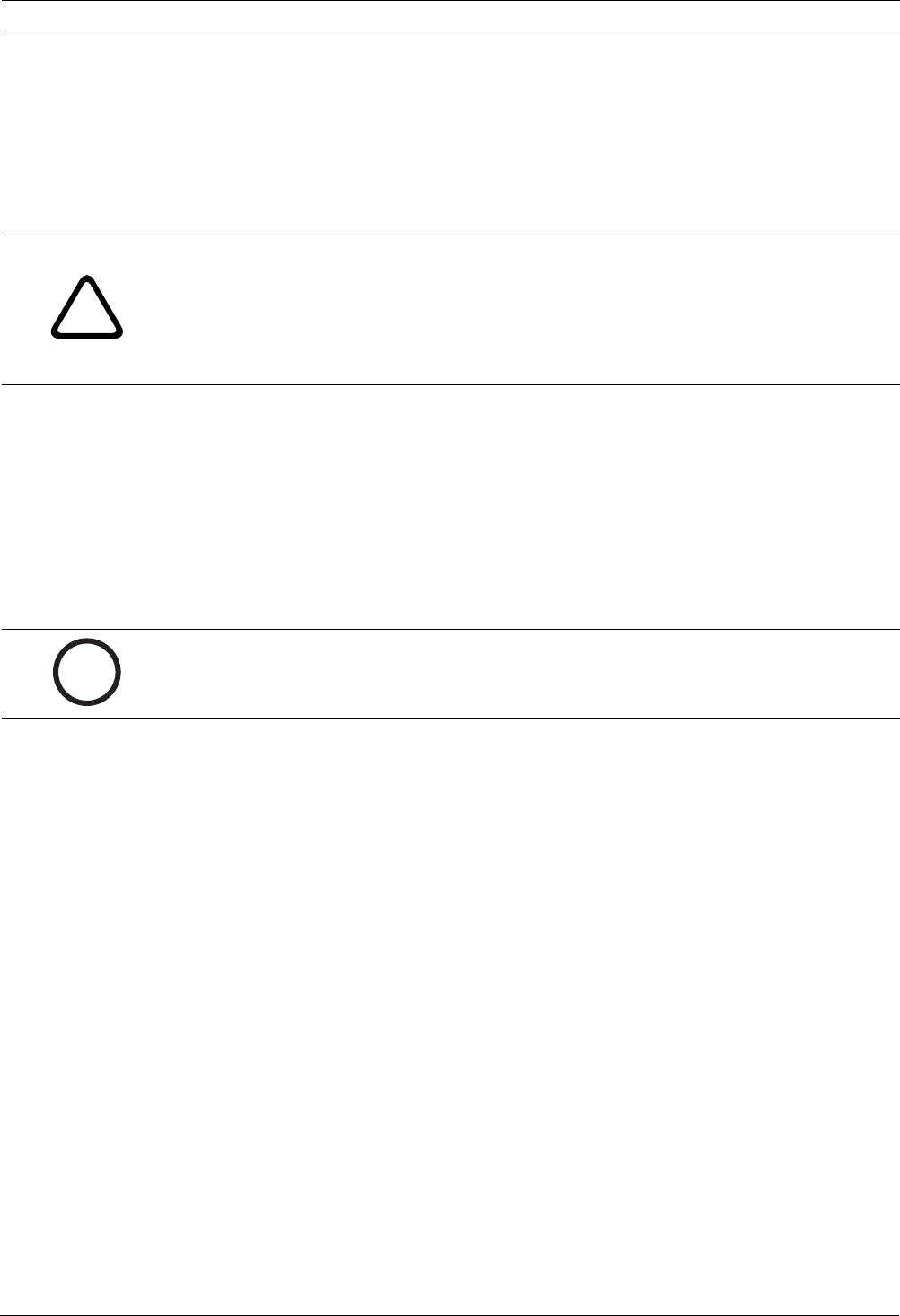
VIP X1600 XF Installation | en 17
Bosch Security Systems Installation and Operating Manual F.01U.082.088 | V3.5 | 2008.05
4.5 Power On/Power Off
4.5.1 Power Supply
The VIP X1600 XF does not have a power switch. Power is provided once one or two separate
power supply units have been installed. Connect the VIP X1600 XF to a power supply unit and
plug this into the mains. The unit is now ready for use. The VIP X1600 XF does not come
supplied with a power supply unit.
The unit is ready for operation after the VIP X1600 XF has been connected to the power
supply and the mounted modules have been initialized.
The operational state of each module is indicated by an LED on the front panel of the
VIP X1600 XF.
If a network connection has been set up correctly, the corresponding LEDs on the RJ45
sockets ETH1, ETH2 or ETH3 light up. Flashing LEDs signal that data packages are being
transmitted over the network. In the case of a redundant network connection, or a direct
connection to an iSCSI system, these signals can also be seen on the LEDs of all RJ45 sockets
in use.
!
CAUTION!
Use only power supply units approved by Bosch Security Systems.
Where necessary, use suitable equipment to ensure that the power supply is free from
interference such as voltage surges, spikes or voltage drops.
Do not connect the VIP X1600 XF to the power supply until all other connections have been
made.
i
NOTICE!
For more information about the LEDs, see Section 6.2 LEDs, page 21.


















