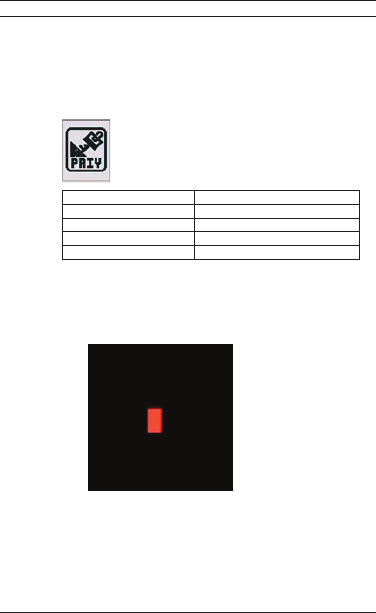
Integrated IR Dome Camera On-Screen Menu | en 27
Bosch Security Systems, Inc. Installation Manual TBD | 2.0 | 2010.12
– DELAY OUT: The alarm signal display on the screen is
delayed from 1 second to 15 seconds.
5.1.6 Privacy Submenu
This menu allows you to set and adjust the privacy functions
that prevent the camera from viewing parts of the scene.
– MASK 1 - MASK 4: These are the four (4) mask areas that
you can set.
– COLOR SET: A function that enables you to select the color
of the masking cells.
Figure 5.2 Privacy Mask
If “SET WINDOW” is selected, the cell appears on the screen.
To adjust the cell, move the joystick UP / DOWN / RIGHT / LEFT.
Once you have selected the desired privacy mask area, press
the joystick in until the mask area is black, and then move the
joystick any direction to return to the previous screen.
MASK 1 SET WINDOW
MASK 2 SET WINDOW
MASK 3 SET WINDOW
MASK 4 SET WINDOW
COLOR SET


















