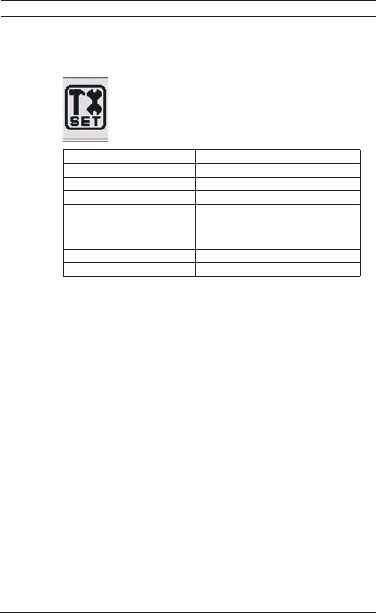
28 en | On-Screen Menu Integrated IR Dome Camera
TBD | 2.0 | 2010.12 Installation Manual Bosch Security Systems, Inc.
5.1.7 Setup Submenu
This menu allows you to set miscellaneous parameters for the
OSD such as camera ID, language, etc.
– CAMERA ID: This is where you set the ID (title) of the
camera.
– TITLE EDIT: This is where you select the value for the
camera title.
– TITLE RESET: This is where you clear the value of the
camera title.
– TITLE POSITION: This is where you select the area to
display the title.
– DPC SET: Defect Pixel Cancellation Set - This function
automatically removes dead pixels in real time.
– LANGUAGE: This is where you set the language (English,
Chinese).
– PC CONT.: This function enables you to set PC
communication (by selecting ON).
5.1.8 Exit Submenu
This menu allows you to exit the OSD menu with or without
saving your settings.
CAMERA ID
TITLE EDIT
TITLE RESET
TITLE POSITION
DPC SET WHITE THR.
BLACK THR.
DPC LEVEL
LANGUAGE ENG/CHA
PC CONT.


















