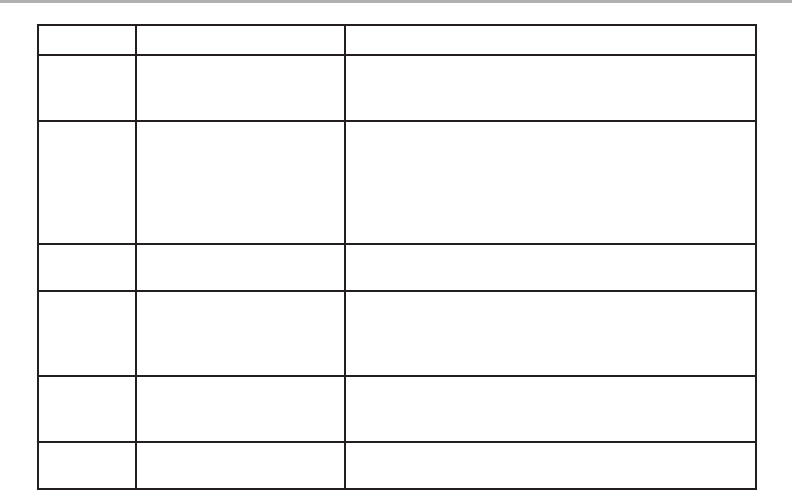
13
MAIN MENUOPTIONS AND SETTINGS
OPTION SETTINGS DESCRIPTION
Sharpness Normal, Sharp, Soft Sets the amount of sharpening applied by the internal
processor. You may want to select “Soft” if you prefer to add
sharpening later using photo software on your PC.
Quality Super, Fine, Normal Sets the amount of .jpg le compression, which aects the
quality of the photo and the size of the le it creates. This
can be used independently of Image Size to store more
photos with lower quality if you choose. “Super” produces
the highest quality, but also generates larger les that ll
available memory quicker.
Date On, O, Set Date Set Date and then select “On” to imprint date & time on
photos.
Auto Power
O
1 minute, 2 minutes, 3
minutes, O
Sets the interval after the last action (pressing any button)
before the camera turns o to conserve battery power.
Select “O” to prevent auto shuto altogether. Default
setting is power o after three minutes elapses.
Language English, Spanish, French,
German, Italian, Portuguese,
Chinese 1, Chinese 2
Selects preferred language for all menu display screens.
Frequency 50 Hz, 60 Hz Set to the AC line frequency for your country. Mainly aects
videos shot under uorescent lighting.


















