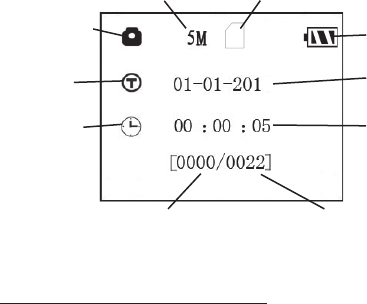
12
SETUP Mode Shortcut Keys/Functions
As mentioned earlier in “Parts & Controls”, four of the keys below the LCD
have secondary, “shortcut” functions when the camera is switched to
SETUP mode (but the MENU key has not been pressed):
• Press the UP key to quickly set the camera to shoot video clips.
• Press the DOWN key to quickly set the camera to take still photos.
• Press the RIGHT key to manually trigger the shutter. This is useful
for testing the camera-make sure you are in SETUP mode, press the
RIGHT key, and a few seconds later a photo or video (depending on
how the camera was set) will be saved to the SD card (or internal
memory if no card is inserted). The “number of images taken”
counter on the bottom left of the LCD will increase by one. If the
display indicates “SD PROTECTED” when you press the SHOT key,
switch the camera OFF, remove the SD card and slide its protect
switch o.
• Press the OK key to replay (review or playback) photos/videos on a
connected TV monitor (optional, user provided). See “Playing Back
Photos/Videos” for more details.
Fig. 3: SETUP Information Screen
2
Still Photo Mode
Time Stamp
Field Scan On
# of Photos Taken Remaining Photo Capacity
Date:Month-Day-Year
Battery Level
Image Size (Resolution)
SD Card Status
Time
Hour:Minute:Second


















