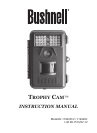9
source with the power input jack of the Trophy Cam, making sure that
the polarity is correct. Note: The power connector is a 4.0x1.7mm coaxial
DC power plug with positive “tip” (inside pin) polarity (Radio Shack P/N
274-1532 or equivalent).
If both an external power source is connected and batteries are installed,
the Trophy Cam will be powered by the external power source.
When the batteries become weak, the low-battery indicator LED will glow
blue, indicating the batteries should be changed (pg.7, “Front View”).
Inserting the SD Card
The Trophy Cams have 32MB internal memory, which can hold only
about 20 photos (@ 5MP resolution). This is handy for testing and getting
familiar with the camera, but you will no doubt want to leave the camera
unattended for longer than a day, so using an SD card is recommended.
Insert the SD card (with the camera’s power switch in the OFF position)
before beginning to operate the camera. Don’t insert or remove the SD
card when the power switch is in the ON position.
The Trophy Cam uses a standard SD (Secure Digital) memory card to save
photos (in .jpg format) and/or videos (in .avi format). SD and SDHC (High
Capacity) cards up to a maximum 32 GB capacity are supported. Before
inserting the SD card into the card slot after opening the camera’s front
cover, please make sure that the write-protect switch on the side of the
card is “o” (NOT in the “Lock” position). The following describes how to
insert and remove the SD card:
• Insert the SD card into the card slot with
its label side upwards (right). A “click” sound
indicates that the card is installed successfully.
If the wrong side of the card is facing up, you
will not be able to insert it without force-
there is only one correct way to insert cards.
If the SD card is not installed correctly, the device will not display an
SD card icon on the LCD in SETUP mode (the SD card icon displayed
after switching to SETUP mode will have a “lock” symbol inside it in it if
the card is locked). Formatting the SD card by using the Trophy Cam’s
“Format” parameter before using it for the rst time is recommended,