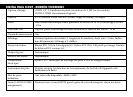19
2. Power ON and Setup switch summary:
Turn the knob 90°counterclockwise and open the front cover.
Set the K1 to ON position,
Input correct Password. Default password is “0000”.
(If the password is entered incorrectly 3 times, the unit will
be powered o automatically. If you want to power ON again
you must set K1 back to OFF and then set K1 to ON)
e LCD will display current IMAGE&EVENT counter.
You can press the Up or Down key to see the DATE, TIME, NAME.
If you want to modify DATE, TIME, NAME or password, set K1 to SETUP.
(See SETUP GUIDE for details)
Aer nishing SETUP, set K1 back to ON position
e unit will delay 2 minutes before functioning to allow you to clear out of your area.
e functions of K2, K3, and K4 can be set in the SETUP or ON Mode.
Aer nishing SETUP, close the front cover and turn the knob to 90°clockwise.
Finally, secure the Trail Scout with a padlock.
Turn the knob 90°
counterclockwise to open
Turn the knob 90°
clockwise to close
Using the Trail Scout (cont.)