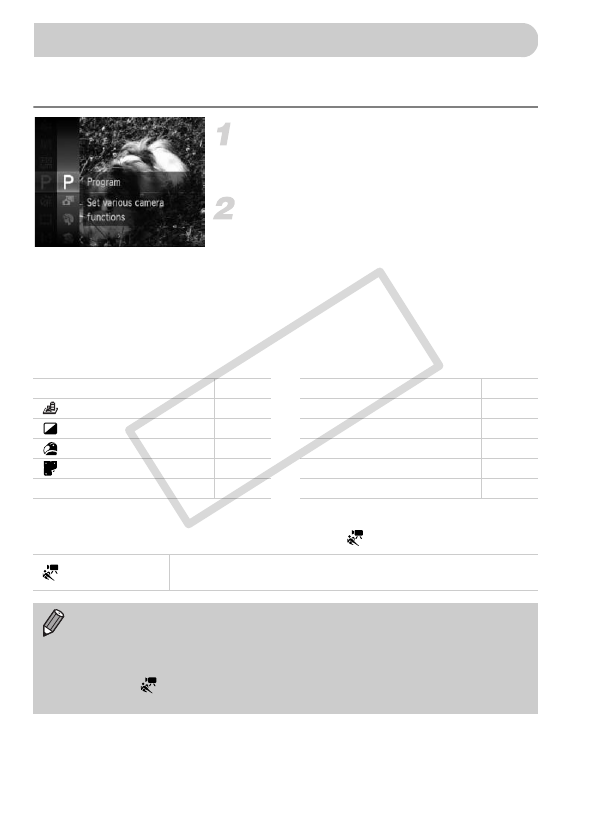
108
Just as with still images, you can let the camera select the best settings for
the scene or add various effects while shooting movies.
Choose a Shooting mode.
z Follow Steps 1 – 2 on p. 64 to choose a
Shooting mode.
Shoot.
z Press the movie button.
XDepending on the Shooting mode or movie
image quality (p. 112) you choose, black
bars may appear on the top and bottom of
the screen. These areas will not be
recorded when shooting.
z To stop shooting the movie, press the
movie button again.
Other Shooting Modes
You can shoot the following kinds of movies in mode.
Shooting Various Kinds of Movies
I Portrait p. 64 Y Color Swap p. 72
Miniature Effect p. 109 w Beach p. 65
Monochrome p. 73 S Underwater p. 65
Super Vivid p.68 O Foliage p. 65
Poster Effect p. 68 P Snow p. 66
T Color Accent p. 71 t Fireworks p. 66
Super Slow
Motion Movie
Shoot fast moving subjects and play them back in slow motion
(p. 110).
• You can also record movies in other Shooting modes by pressing the
movie button.
• Certain settings made in the FUNC. and Shooting menus will
automatically change to match settings for shooting movies.
• Even in mode, you can shoot still images when you press the shutter
button. However, this is not possible while shooting a movie.
COPY


















