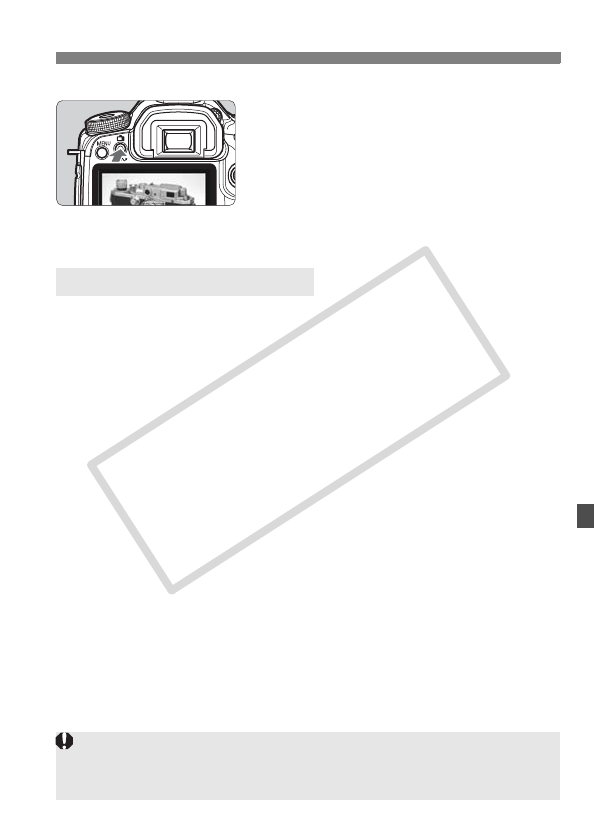
117
Preparing for Live View ShootingN
5
Display the Live View image.
Press the <A> button.
X The Live View image will appear on
the LCD monitor.
Press the <A> button again to turn
off the LCD monitor and return to
normal shooting.
Exposure simulation displays and simulates how the brightness of the
actual image will look. The [Disable] and [Enable] settings are
explained below:
Disable
The image is displayed at the standard brightness to make the Live
View image easy to see.
Enable
The Live View image will closely reflect the brightness level of the
actual image you capture. If you set exposure compensation, the
image brightness will change accordingly.
About [Exposure simulation]
During Live View shooting, do not point the camera toward the sun. The
sun’s heat can damage the camera’s internal components.
Notes for using Live View shooting are on pages 129-130.
C OPY


















