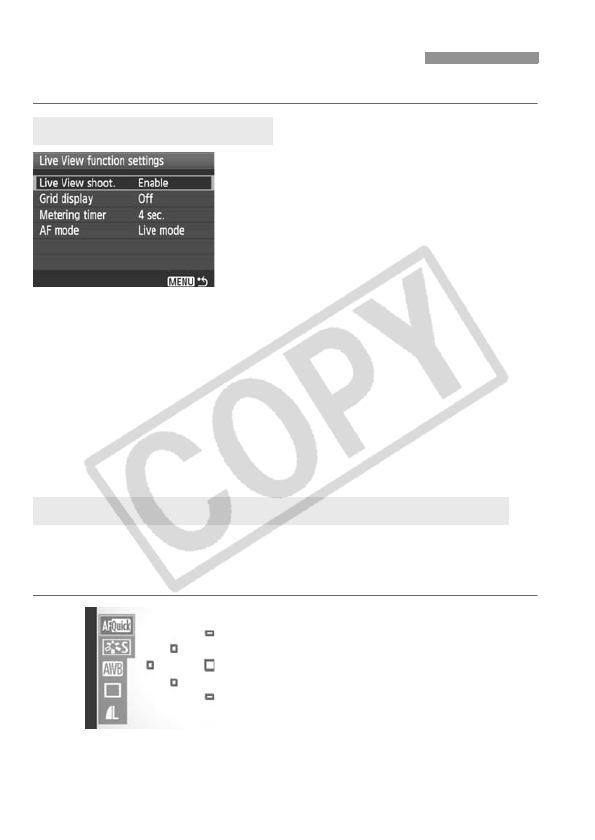
108
Function settings particular to Live View shooting are explained here.
Under the [6] tab, the [Live View
function settings] menu options, [Grid
display], [Metering timer], and [AF
mode] are as described below.
Grid display
With [Grid 1l] or [Grid 2m], you can display grid lines.
Metering timer
You can change the display time of the exposure setting.
AF mode
You can select [Live mode] (p.111), [u Live mode] (p.112), or [Quick
mode] (p.116).
While the Live View image is displayed on the LCD monitor, press
<0> so that the AF mode, Picture Style, white balance, drive mode,
and image-recording quality can be set.
1
Press <0>.
X The current settable function will be
highlighted in blue.
When <f> is selected, the AF
points will also be displayed.
A Setting Shooting FunctionsN
Functions Set with a Menu
Settable Functions when the Camera is ready to shoot


















