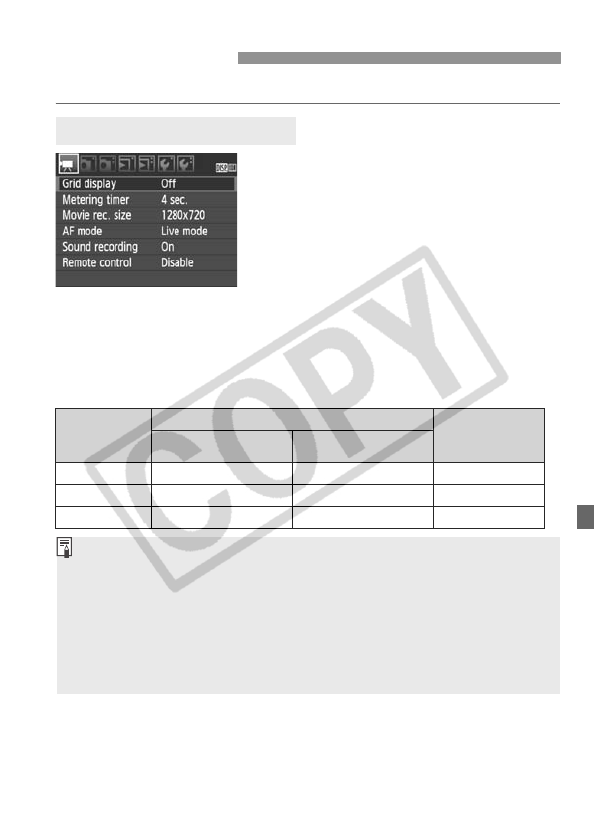
123
Function settings particular to movie shooting are explained here.
Display the movie menu.
Select the [k] menu tab.
The menu options displayed are
explained below.
Movie-recording size
[1920x1080] : Full HD (Full High-Definition) recording quality.
[1280x720] : HD (High-Definition) recording quality.
[
640x480
] : Standard recording quality. The screen format will be 4:3.
Total Movie Recording Time and File Size Per Minute
AF mode
The AF mode will be the same as described on pages 111-117. You
can select [Live mode], [u Live mode], or [Quick mode]. Note that
continuous focusing of a moving subject cannot be done.
Movie Settings
Functions Set with a Menu
Movie-
recording
Size
Total Recording Time
File Size
4GB Card 16GB Card
[1920x1080] 12 min. 49 min. 330 MB/min.
[1280x720] 18 min. 1 hr. 13 min. 222 MB/min.
[640x480] 24 min. 1 hr. 39 min. 165 MB/min.
At [1920x1080], the movie is recorded at 20 frames per second (fps). At
[1280x720] and [640x480], it will be 30 fps.
The semi-transparent parts on the top and bottom or on the left and right
will not be recorded.
With ZoomBrowser EX/ImageBrowser (provided software), you can
extract a still image from the movie. The still image quality will be as
follows: Approx. 2 megapixels at [1920x1080], approx. 1 megapixel at
[1280x720], and approx. 300,000 pixels at [640x480].


















