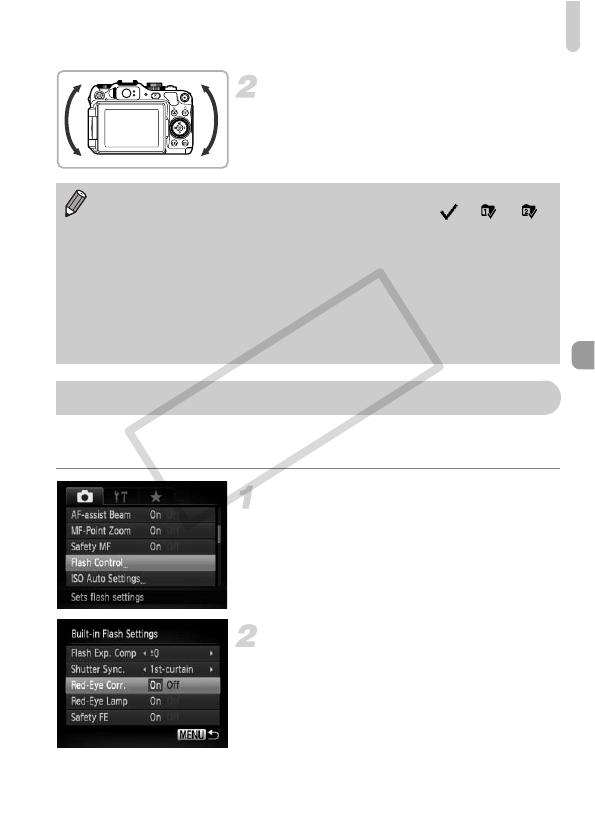
Red-Eye Correction
109
Level the camera.
● Adjust the camera’s tilt on the left and right
sides so that the center of the electronic
level turns green.
You can automatically correct red-eye that occurs in images taken with the
flash.
Choose [Flash Control].
● Press the n button to choose [Flash
Control] in the 4 tab, then press the m
button.
Adjust the setting.
● Press the op buttons or turn the Ê dial
to choose [Red-Eye Corr.], then press the
qr buttons to choose [On].
XOnce set, Πwill appear on the screen.
•
If the electronic level does not appear in Step 1, press the
n
button to
display the
4
tab. Choose [Custom Display], then add to or .
•
If you tilt the camera too far forward or backward, the electronic level will turn
gray, and you will not be able to use it to level the camera.
• The electronic level will not appear while shooting a movie.
• Holding the camera vertically will change the orientation of the electronic
level.
• If you can’t shoot levelly even when using the electronic level, calibrate
the electronic level (p. 166), then try again.
Red-Eye Correction
COPY


















