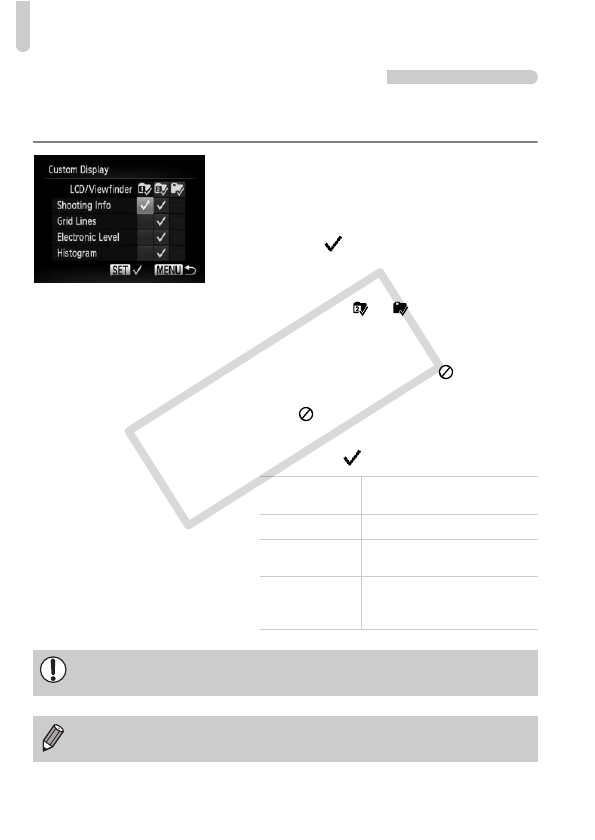
Changing Shooting Function Settings
170
Customizing Display Information
You can change which information is displayed by switching between custom
displays with each press of the l button.
● Choose [Custom Display], then press the
m button.
● Press the opqr buttons or turn the Ê
dial to choose an item, then press the m
button. A will appear on items that
display.
● Press the opqr buttons or turn the Ê
dial to choose or , then press the m
button, and the l button to change the
custom display settings.
Custom display items with will not
display when the l button is pressed.
Also, cannot be set for the current
custom display while making settings.
XItems with a will display.
Shooting Info
Displays shooting information
(p. 196).
Grid Lines
A grid overlays the screen.
Electronic Level
An electronic level appears on
the screen (p. 108).
Histogram
A histogram (p. 45) appears in
Shooting modes G, M, B,
D.
If you press the shutter button halfway and return to the shooting screen
from the custom display settings screen, the settings will not be saved.
Gray items can also be set, however, they may not appear depending on
the Shooting mode.
COPY


















