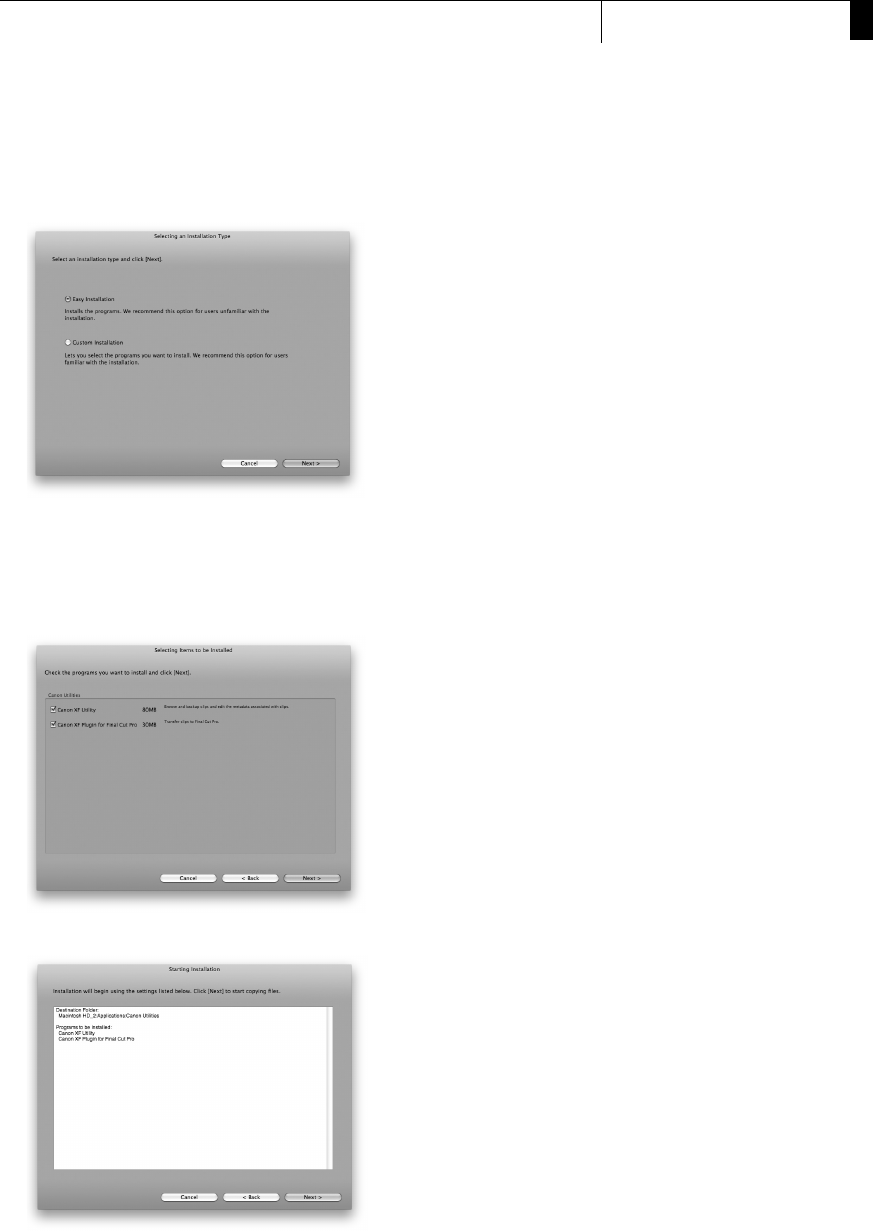
151
External Connections
6
Saving Clips to a Computer
5 Select the installation method and then click [Next].
6 Read the license agreement and click [Agree].
• If you do not select [Agree], you cannot install the software.
• If you selected the [Easy Installation] installation method, skip to step 8.
7 Select the software to install and then click [Next].
8 Click [Next] to begin the installation.
• When the installation has completed, [Installation has finished.]
appears.


















