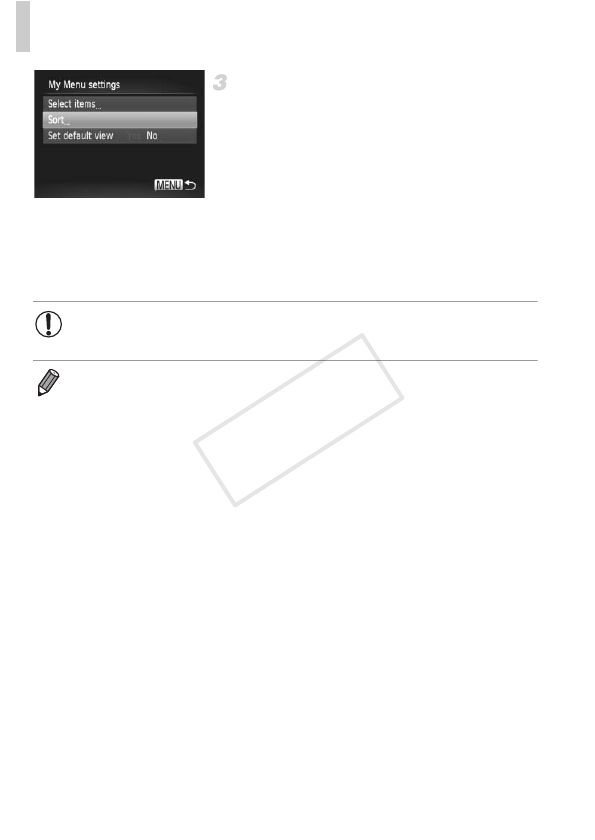
Customization for Shooting Styles
134
Rearrange the menu list order, as
needed.
z Press the op buttons or turn the 7 dial to
choose [Sort], and then press the m button.
z Press the op buttons or turn the 7 dial to
choose a menu to move, and then press the
m button.
z Press the op buttons or turn the 7 dial to
change the order, and then press the m
button.
z Press the n button.
• Grayed-out items in step 2 can also be specified, but they may not be
available in some shooting modes.
• To make My Menu immediately accessible by pressing the n button in
Shooting mode, choose [Set default view] and press the qr buttons to choose
[Yes].
COPY


















