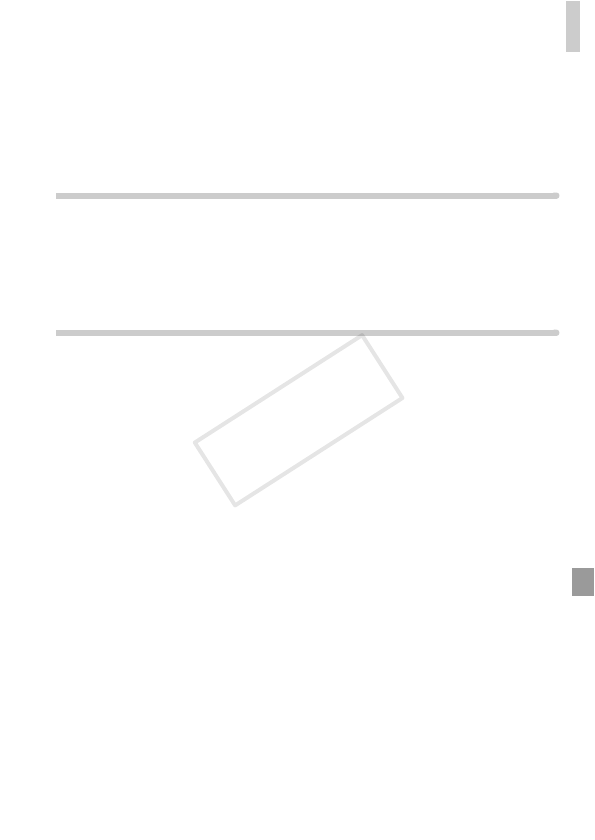
Troubleshooting
219
Playback stops, or audio skips.
• Switch to a memory card that you have performed low-level formatting on with the
camera (p. 172).
• There may be brief interruptions when playing movies copied to memory cards that
have slow read speeds.
• When movies are played on a computer, frames may be dropped and audio may skip
if computer performance is inadequate.
Computer
Cannot transfer images to a computer.
When attempting to transfer images to the computer via a cable, try reducing the transfer
speed as follows.
• Press the 1 button to enter Playback mode. Hold the n button down as you press
the o and m buttons at the same time. On the next screen, press the qr buttons to
choose [B], and then press the m button.
Eye-Fi Cards
Cannot transfer images (p. 212).
COPY


















