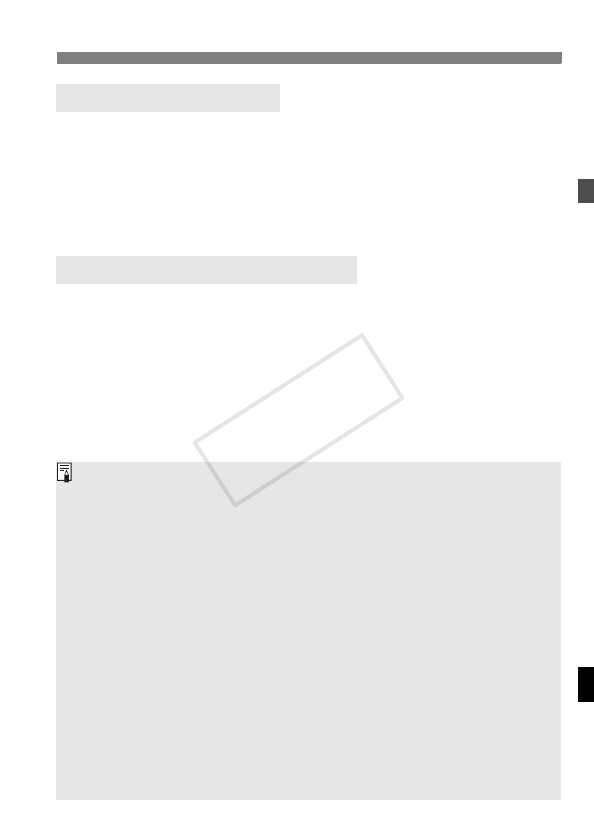
17
Turning on the Power
By setting the power switch to <a>, you can disable flash’s button
and dial operations. Use this to prevent the flash function settings from
being accidentally changed after you set them.
If you operate a button or dial, <LOCKED> is displayed on the LCD
panel (the functions displayed above function buttons 1 to 4, such as
<[> and <@>, are not displayed).
When a button or dial is operated, the LCD panel illuminates for 12 sec.
When setting a function, the illumination continues until the setting is
complete.
During normal flash shooting, wireless master flash shooting and
master linked shooting, the LCD panel illuminates in green. If the
Speedlite is a slave unit, it illuminates in orange.
About the Lock Function
About the LCD Panel Illumination
You cannot use the test flash while the camera’s 3/1/2 timer is
operating.
The flash settings are stored even when the power is turned off. To retain
the settings when replacing the batteries, replace the batteries within
1 min. of turning off the power switch and removing the batteries.
When the temperature of the flash head has risen due to continuous flash
firing, the time until auto power off takes effect may increase.
You can fire a test flash while the power switch is set to the <a>
position. Also, when a button or dial is operated, the LCD panel
illuminates.
You can set a beep to sound when the Speedlite is fully charged (C.Fn-
20/p.99).
You can enable the (Quick) flash to fire when the flash-ready lamp is lit
green during continuous shooting (C.Fn-06/p.97).
Auto power off can be disabled (C.Fn-01/p.95).
You can change the duration of the LCD panel illumination (C.Fn-22/
p.100).
You can change the color of the LCD panel illumination (P.Fn-02 to 04/
p.101).
COPY


















