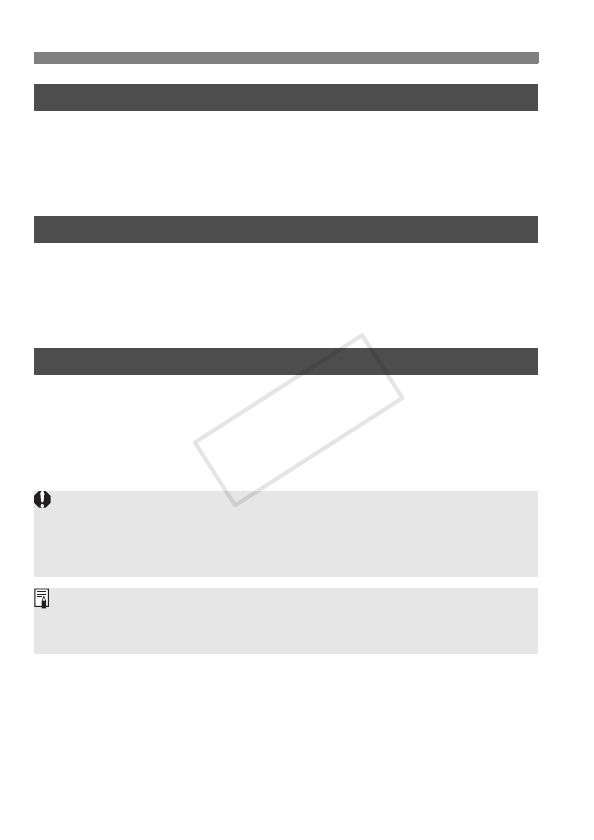
96
C: Setting Custom Functions
C.Fn-03: ( (FEB auto cancel)
You can set whether or not to cancel FEB automatically after shooting three
shots with FEB.
0: ON (Enabled)
1: OFF (Disabled)
C.Fn-04: ) (FEB sequence)
You can change the order of the FEB sequence: 0: Standard exposure, –:
Decreased exposure (darker) and +: Increased exposure (brighter).
0: 0 – +
1: – 0 +
C.Fn-05: * (Flash metering mode)
You can change the automatic flash metering mode for flash shooting.
0: E-TTL II
1: TTL
2: Ext.A (External metering: Auto)
3: Ext.M (External metering: Manual)
When using an EOS digital camera or EOS REBEL T2/EOS 300X, do not
set to 1. Depending on the model, the flash metering may not be controlled
correctly; for example, the flash may not fire, or it may always fire at full
power. Also, wireless flash shooting can no longer be performed.
1 is the setting for Type-B EOS film cameras.
When using a Type-B camera, you cannot perform E-TTL II/E-TTL
autoflash shooting even when 0 is set.
COPY


















