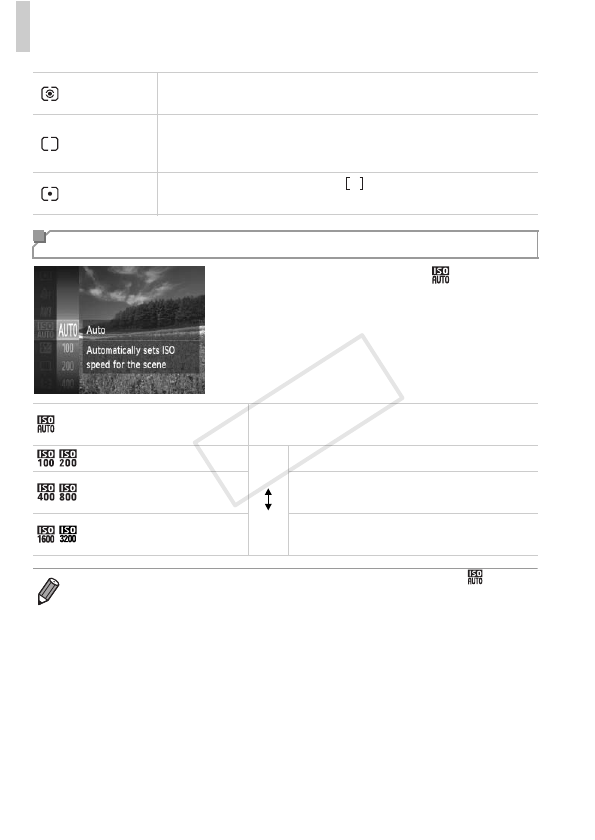
Image Brightness (Exposure Compensation)
118
z Press the m button, choose in the menu,
and choose the desired option (p. 39).
XThe option you configured is now displayed.
Evaluative
For typical shooting conditions, including backlit shots.
Automatically adjusts exposure to match the shooting conditions.
Center
Weighted Avg.
Determines the average brightness of light across the entire image
area, calculated by treating brightness in the central area as more
important.
Spot
Metering restricted to within the (Spot AE Point frame),
displayed in the center of the screen.
Changing the ISO Speed
Automatically adjusts the ISO speed to suit the
shooting mode and conditions.
Low
High
For shooting outdoors in fair weather.
For shooting in cloudy conditions, or at
twilight.
For shooting night scenes, or in dark
rooms.
• To view the automatically set ISO speed when the camera is set to , press
the shutter button halfway.
• Although choosing a lower ISO speed may reduce image graininess, there may
be a greater risk of subject blurriness in some shooting conditions.
• Choosing a higher ISO speed will increase shutter speed, which may reduce
subject blurriness and increase the flash range. However, shots may look
grainy.
COPY


















