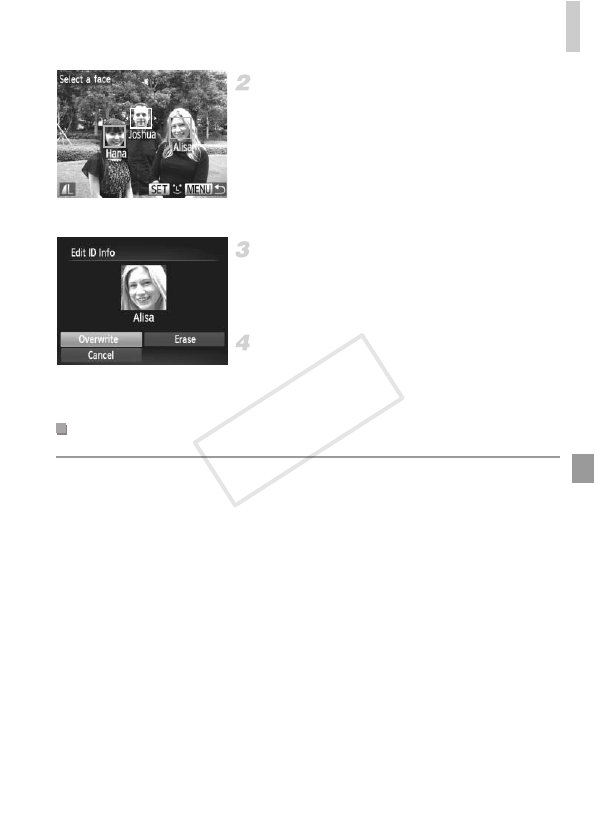
Editing Face ID Information
155
Choose an image.
z Follow the procedure on p. 23 to choose an
image, and then press the m button.
z An orange frame is displayed around the
selected face. When multiple names are
displayed in an image, press the qr buttons
or turn the 5 dial to choose the name to
change, and press the m button.
Choose [Overwrite].
z Press the opqr buttons or turn the 5 dial
to choose [Overwrite], and then press the m
button.
Choose the name of the person to
overwrite.
z Follow step 2 on p. 75 to choose the name of
the person you want to change.
z Following step 3 above, choose [Erase] and
press the m button.
z After [Erase?] is displayed, press the qr
buttons or turn the 5 dial to choose [OK],
and then press the
m
button.
Erasing Names
COPY


















