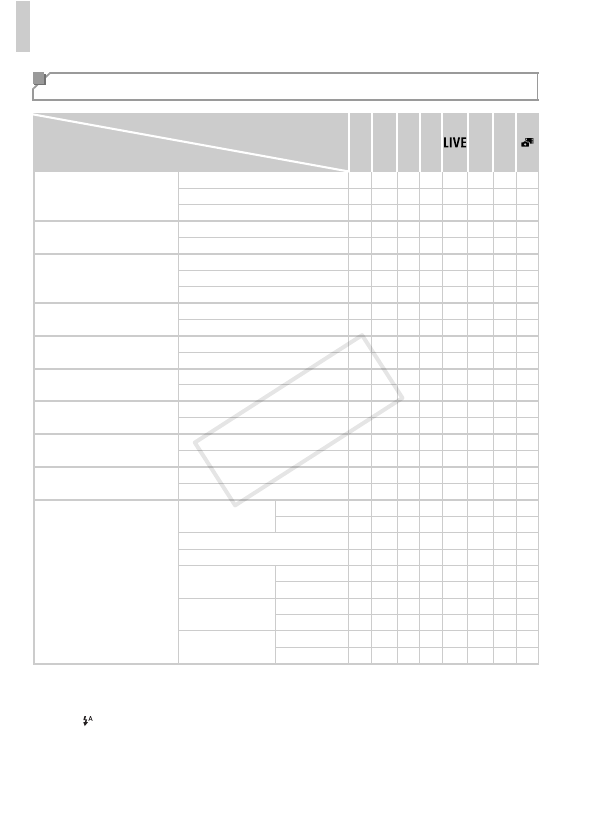
Functions and Menu Tables
234
4 Shooting Menu
Shooting Mode
D B M G
A
9
Function
AF Frame (p. 127)
Center
{{{{{
——
{
Face Detect
*1
{{{{{{{{
Tracking AF
{{{{{
*
2
——
AF Frame Size (p. 128)
*3
Normal
{{{{{
——
{
Small
{{{{{
——
{
Digital Zoom (p.63)
Standard
{{{{{{{
—
Off
{{{{{{
—
{
Digital Tele-converter (1.5x/2.0x)
{{{{{
———
AF-Point Zoom (p. 85)
On
{{{{{{
——
Off
{{{{{{{{
Servo AF (p. 131)
On
{{{{{
———
Off
*4
{{{{{{{{
Continuous AF (p. 132)
On
{{{{{{{{
Off
{{{{{
———
AF-assist Beam (p. 87)
On
{{{{{{
*
5
{
Off
{{{{{{
—
{
MF-Point Zoom (p.125)
On
{{{{{
———
Off
{{{{{{{{
Safety MF (p. 125)
On
{{{{{
——
{
Off
{{{{{{{{
Flash Settings (pp. 80, 87,
135, 143)
Flash Mode
Auto —
{{{{{{{
Manual
{{{
—————
Flash Exp. Comp —
{{{
———
{
Flash Output
{{{
—————
Red-Eye Corr.
On
{{{{
—
{
—
{
Off
{{{{{{{{
Red-Eye Lamp
On
{{{{{{{{
Off
{{{{{{
—
{
Safety FE
On —
{{{{{{{
Off
{{{{{
——
{
*1 Operation when no faces are detected varies by shooting mode.
*2 Only available by pressing the o button (p.68).
*3 Available when the AF frame is set to [Center].
*4 [On] when subject movement is detected in A mode.
*5 [On] in flash mode.
COPY


















