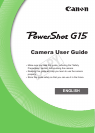5
PartNamesandConventionsinThisGuide
<
(Shortcut)>/<c(Directprint)>
button
<+(AElock/FElock)>/
<
(Filteringimagedisplay)>button
< (AFFrameSelector)>/
<a(Singleimageerase)>button
Screen(LCDmonitor)
Diopteradjustmentdial
Viewnder
Microphone
Indicator
Exposurecompensationdial
<1(Playback)>button
Moviebutton
Remoteterminal
AVOUT(Audio/videooutput)/
DIGITALterminal
HDMI
TM
terminal
<n>button
< (Metering)>button
< (ISOspeed)>/Upbutton
<e(Macro)>/<f(Manualfocus)>/
Leftbutton
Controldial
FUNC./SETbutton
<h(Flash)>/Rightbutton
<l(Display)>/Downbutton
Turningthecontroldialisonewayto
choosesettingitems,switchimages,and
performotheroperations.Mostofthese
operationsarealsopossiblewiththe
<o><p><q><r>buttons.
• Inthisguide,iconsareusedtorepresentthecorrespondingcamera
buttonsanddialsonwhichtheyappearorwhichtheyresemble.
COPY